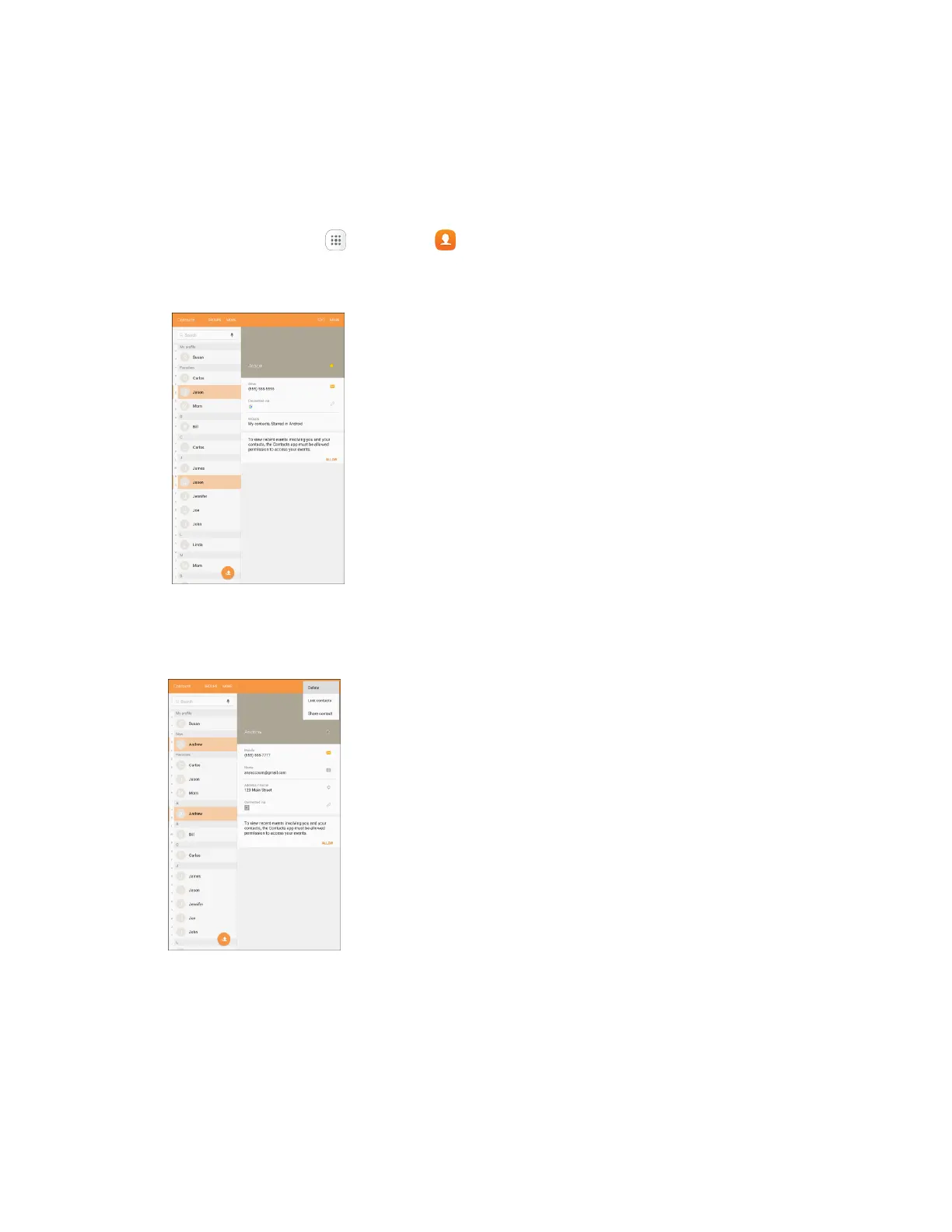Contacts 60
Delete a Contact
You can delete individual and multiple contacts.
Delete an Individual Contact
1. From home, tap Apps > Contacts .
2. Tap a contact to view its details.
The contact’s detailed listing appears.
3. Tap More (right) > Delete > Delete.
The contact is deleted.
Tip: You can also touch and hold the contact from the Contacts list and tap Delete > Delete.
