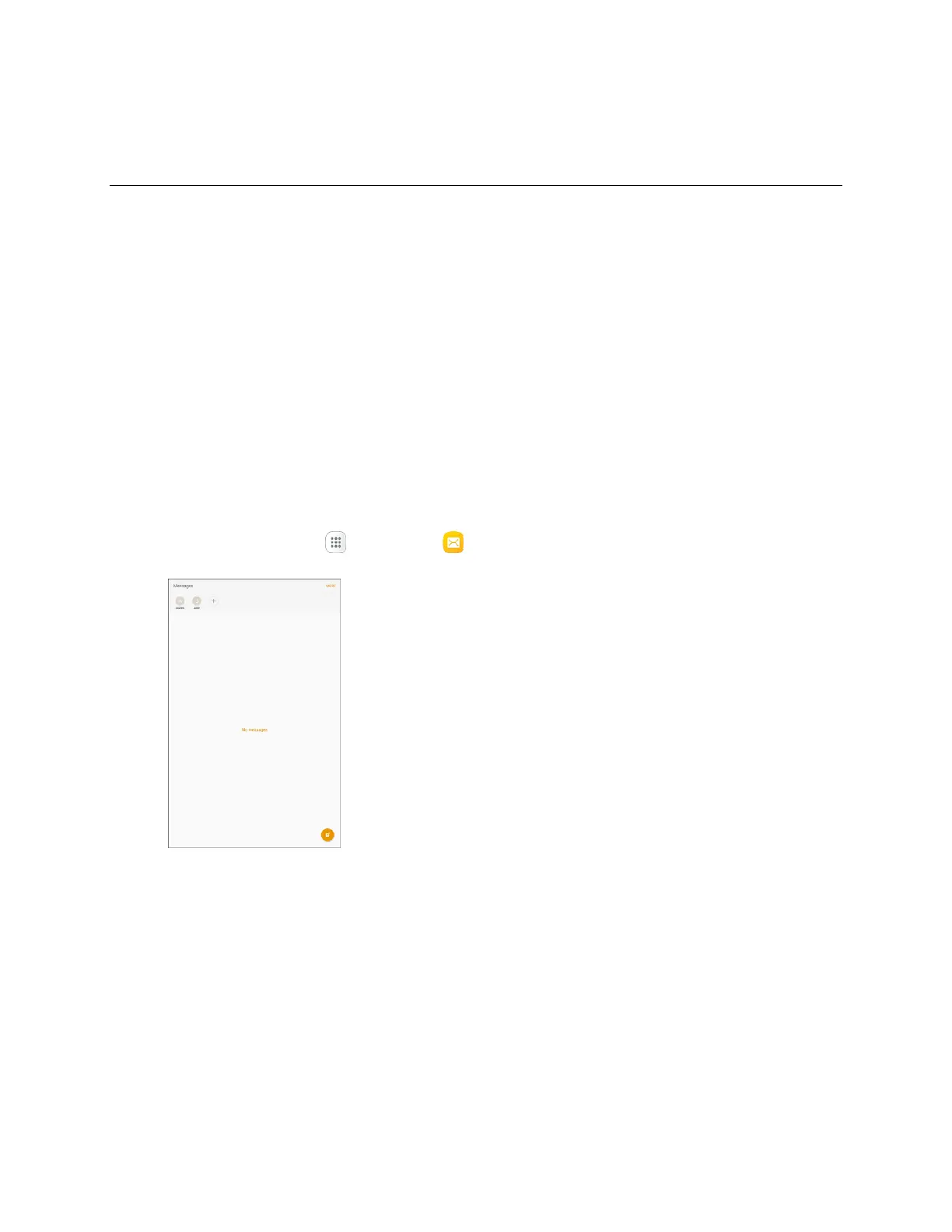Messaging 69
Messaging
With wireless service and your tablet’s messaging capabilities, you have the opportunity to share
information through many different channels and accounts, including text and multimedia messaging,
Gmail (Google), and personal and corporate email.
Text and Multimedia Messaging
With text messaging (SMS), you can send and receive instant text messages between your tablet and
another messaging-ready device.
Multimedia messages, or MMS, can contain text and pictures, recorded voice, audio or video files, picture
slideshows, contact cards (vCard), or appointments (vCalendar).
See your service plan for applicable charges for messaging.
Send a Text Message
Quickly compose and send text messages on your tablet.
1. From home, tap Apps > Messages .
