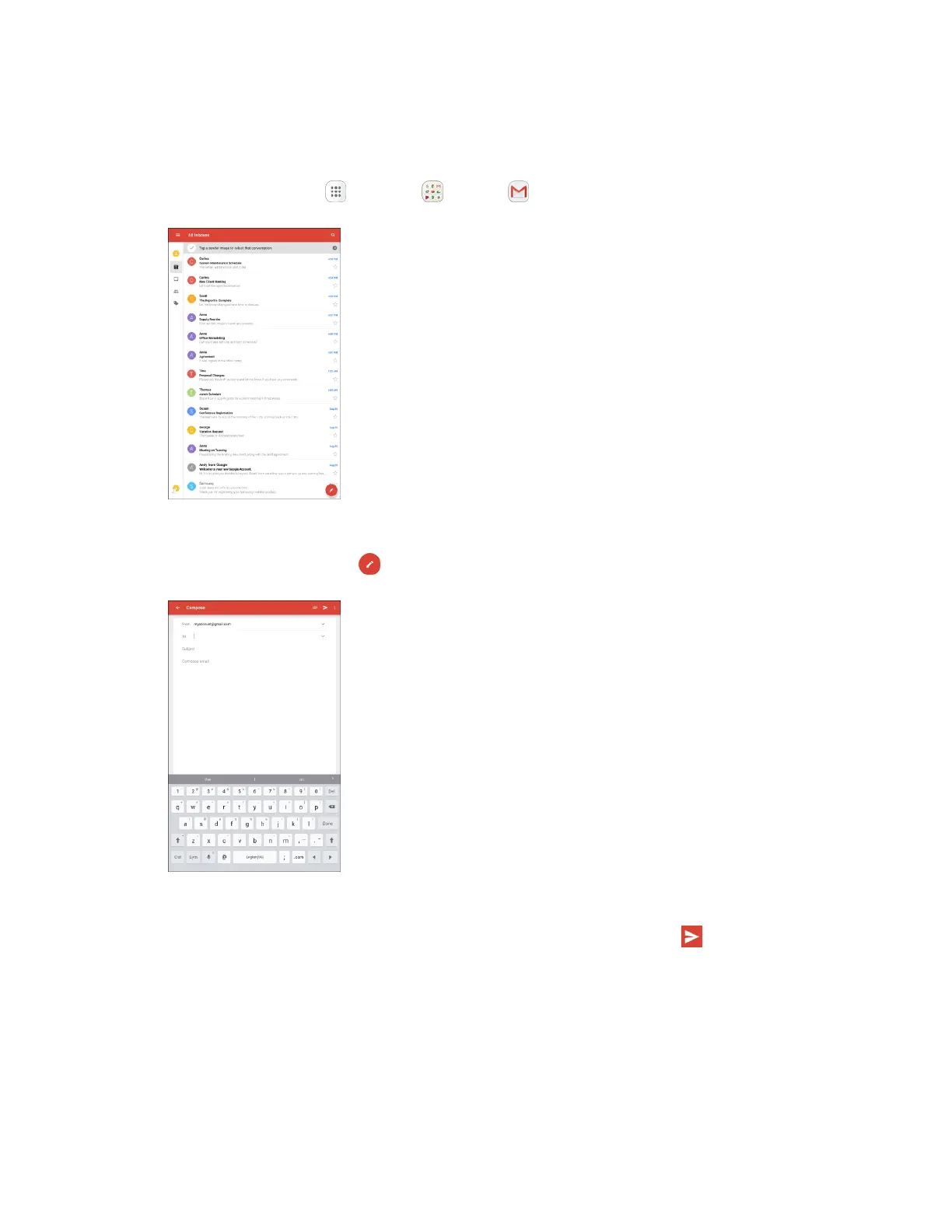Messaging 79
Create and Send a Gmail Message
Use your tablet to create and send Gmail messages.
1. From home, tap Apps > Google > Gmail .
The Gmail Inbox opens.
2. In the Inbox, tap Compose .
The Gmail composition window opens.
3. Enter the message recipient(s), subject, and message, and then tap Send .
The Gmail message is sent.
