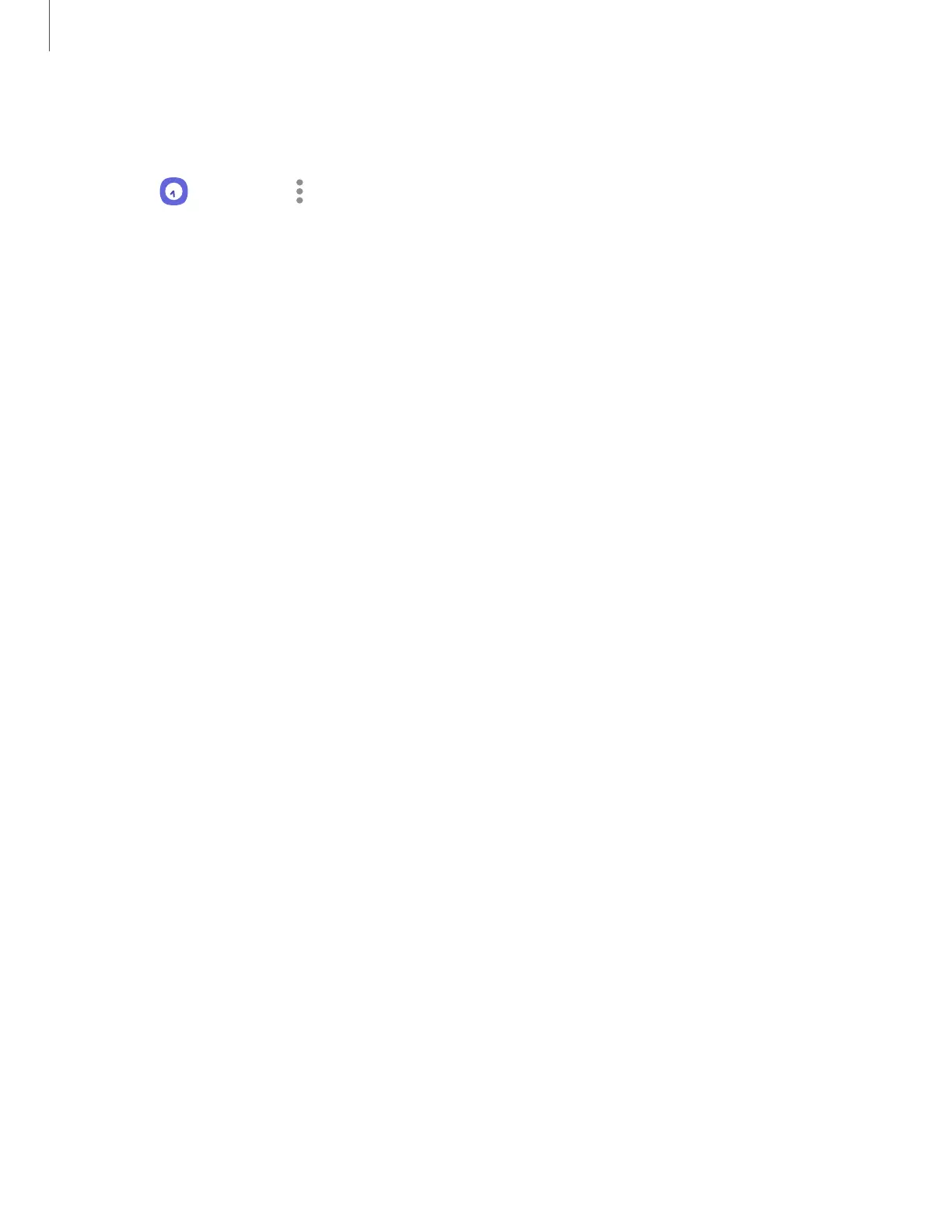Other settings
View and configure settings for all Clock tools.
◌
From Clock, tap More options > Settings.
•
Permissions:View required and optional permissions for the Clock app.
•
Customization Service: Sign in to your Samsung account to customize
personal content in supported apps.
•
Contact us:Contact Samsung support through Samsung Members.
•
About Clock:View the current software version and check for updates.
81
Apps