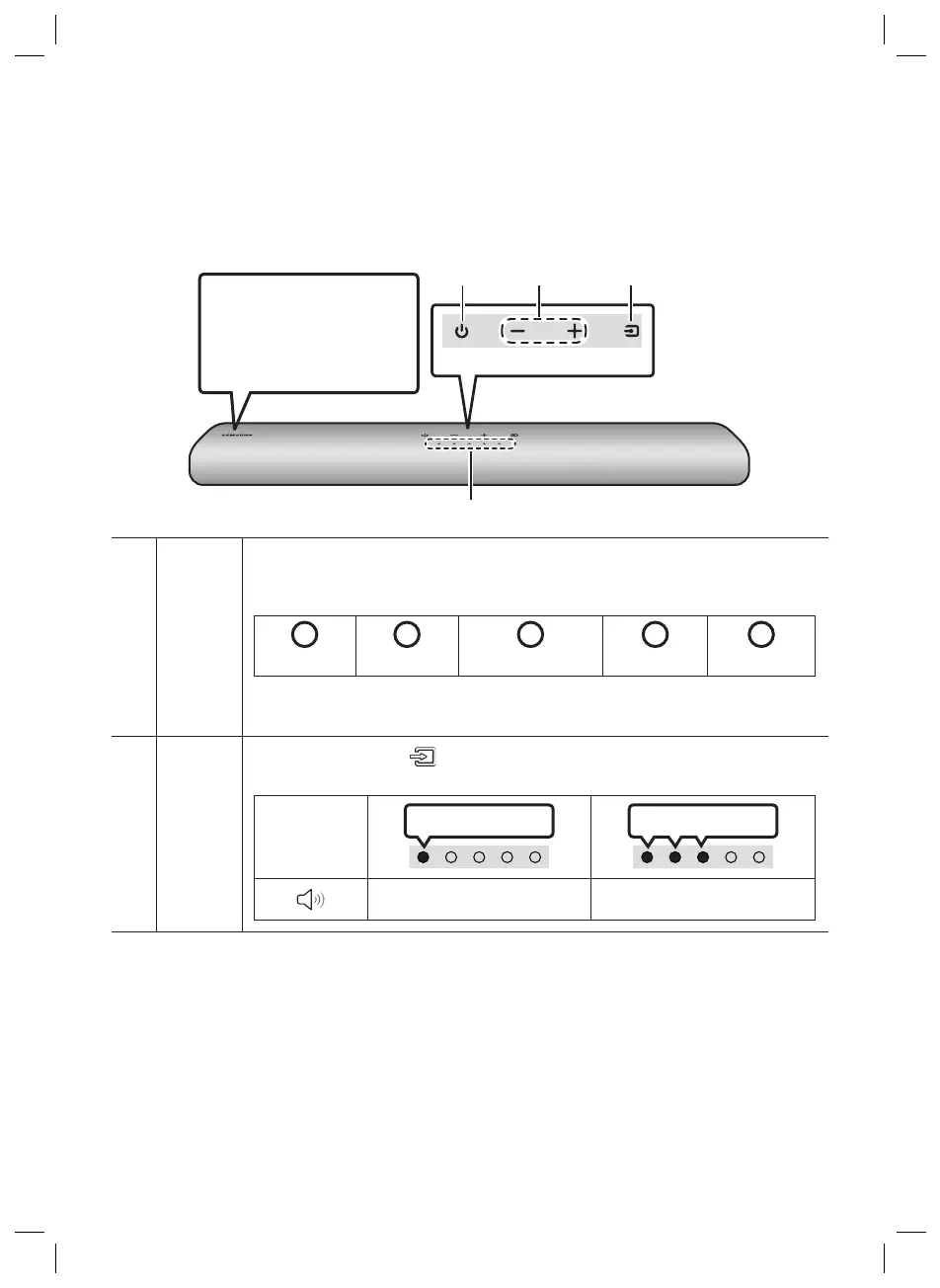DEU - 7
02 PRODUKTÜBERSICHT
Oberes Bedienfeld der Soundbar
Bedienfeld auf der Oberseite
Positionieren Sie das
Produkt so, dass sich das
SAMSUNG Logo auf der
Oberseite bendet.
LautstärkeStrom
LED-
Anzeige
Die LED-Anzeige blinkt, leuchtet oder wechselt die Farbe, je nach dem aktuellem Modus
oder Status der Soundbar. Die Farbe der LED-Anzeige und die Anzahl der Leuchten zeigen
den aktiven Modus wie unten beschrieben an.
W
Weiße LED
W
Weiße LED
M
Mehrfarbige LED
W
Weiße LED
W
Weiße LED
• Die mehrfarbige LED wechselt je nach Modus oder Status zu Weiß, Zyan, Grün, Rot,
Gelb, Orange, Lila und Blau.
Quelle
• Drücken Sie die Taste (Quelle), um den Modus zu wechseln. Jedes Mal, wenn Sie
den Modus ändern, leuchtet die LED weiß auf und erlischt dann.
LED-Anzeige
Weiß Ein -> Aus Weiß Ein -> Aus
„
Digital Audio In
“
„Bluetooth“
