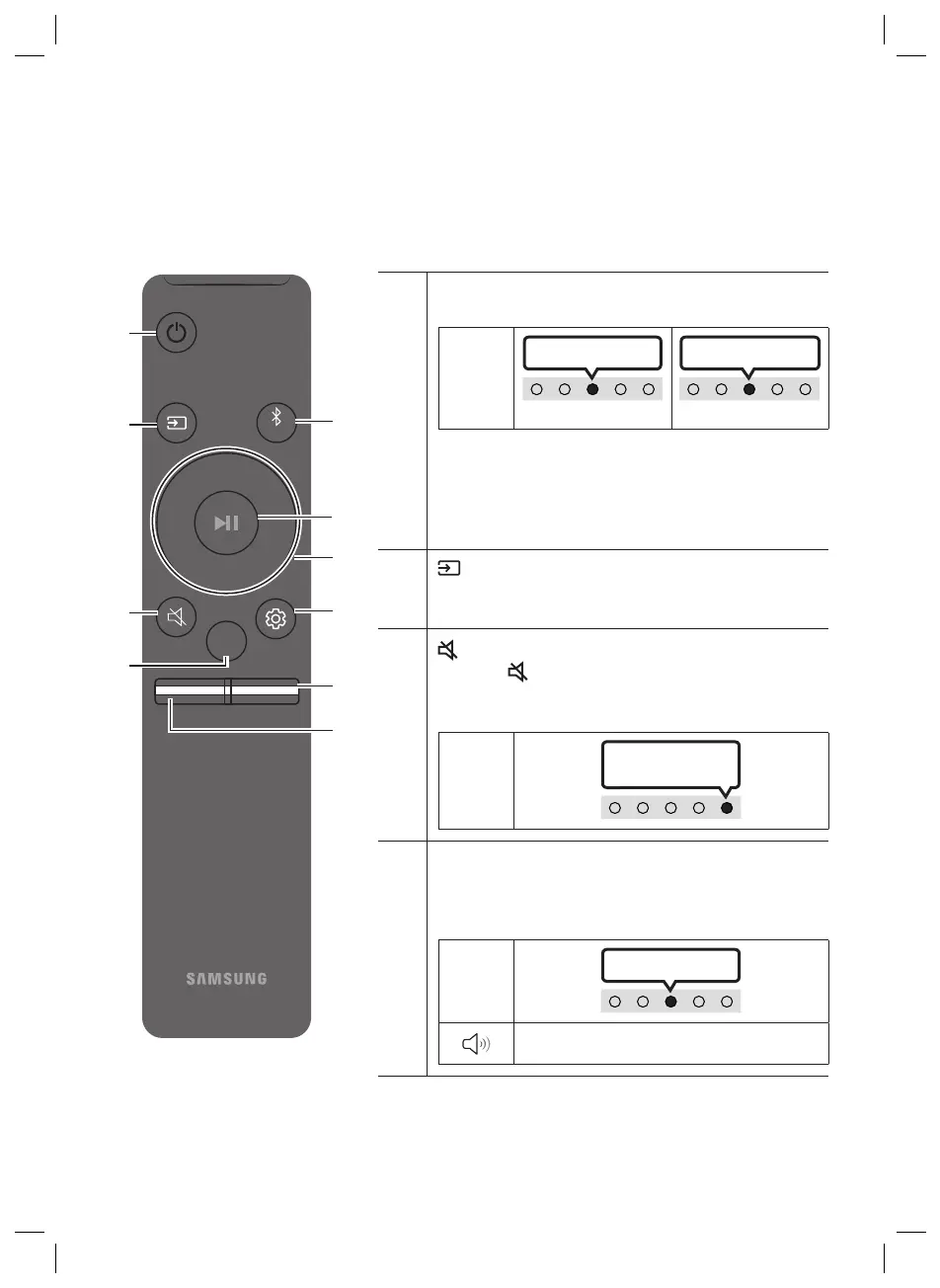DUT - 9
03 DE AFSTANDSBEDIENING GEBRUIKEN
Hoe de afstandsbediening gebruiken
VOL WOOFER
SOUNDBAR
SOUND
MODE
PAIR
Stroom
Hiermee schakelt u de Soundbar in en uit.
Led-
lampje
Cyaan knippert X1
Aan
Uit
Rood knippert X3
• Functie Auto Power Down
Het toestel wordt automatisch uitgeschakeld in de
volgende situaties:
– In "Digital Audio In" / "Bluetooth" als er gedurende
20 minuten geen audiosignaal is.
(Bron)
Druk hierop om een met de Soundbar verbonden bron te
selecteren.
(Dempen)
Druk op de (Dempen)-knop om het geluid te dempen.
Druk opnieuw op de knop om het geluid niet meer te
dempen.
Led-
lampje
Knippert
herhaaldelijk
SOUND MODE
Door op de knop te drukken kunt u de gewenste audiomodus
selecteren. Telkens als de modus wijzigt, knippert de
veelkleurige led wit.
Led-
lampje
Wit knippert X1
"Standard" "Smart" "Music"
