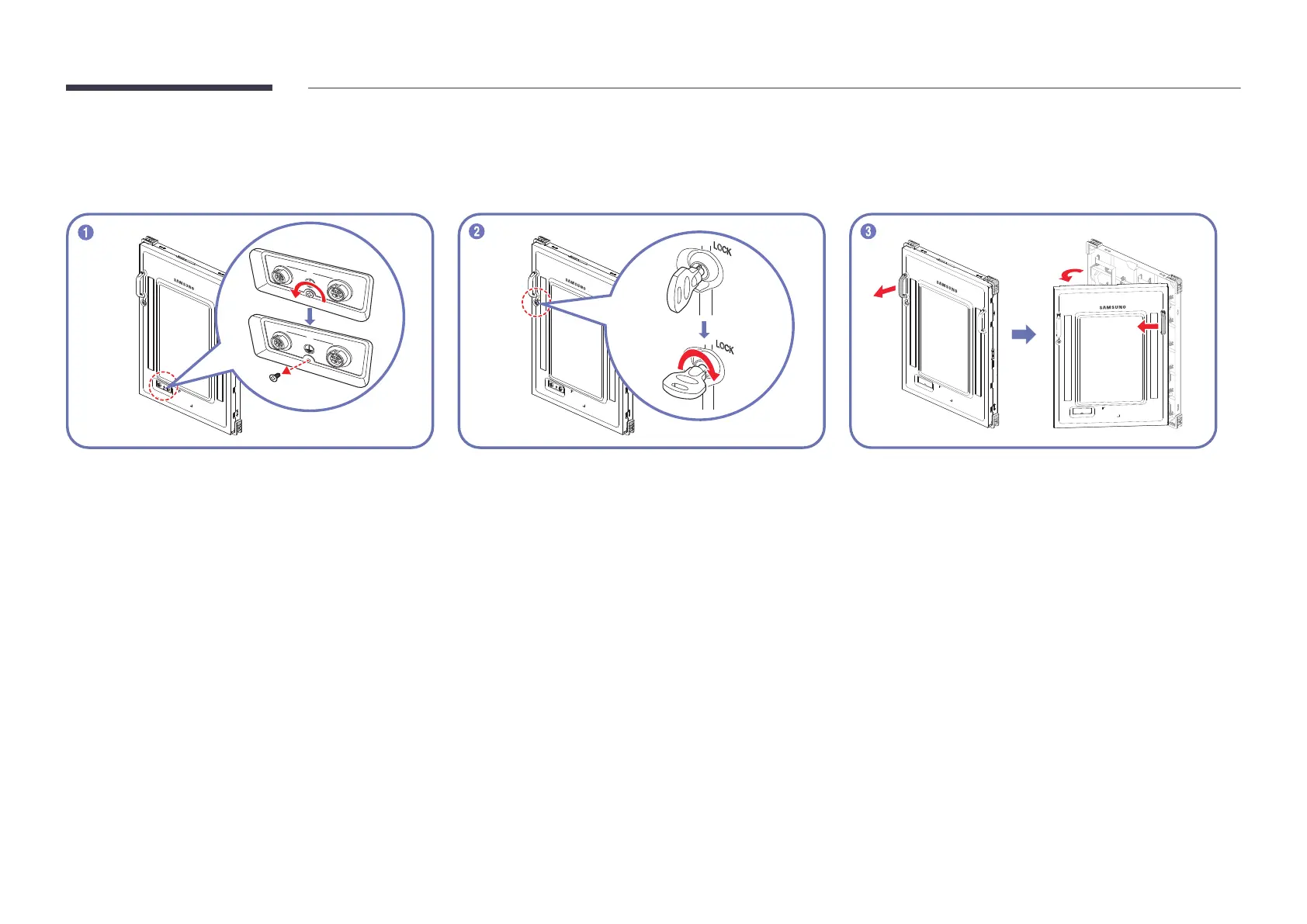Opening the Cover Rear
POWER IN
POWER OUT
POWER IN
POWER OUT
90° to the right.
"
The key can come off only in the LOCK position. You cannot
pull out the key when it is not in the LOCK position.
Pull forward the left handle, and slide it to the left to open the
cover.
