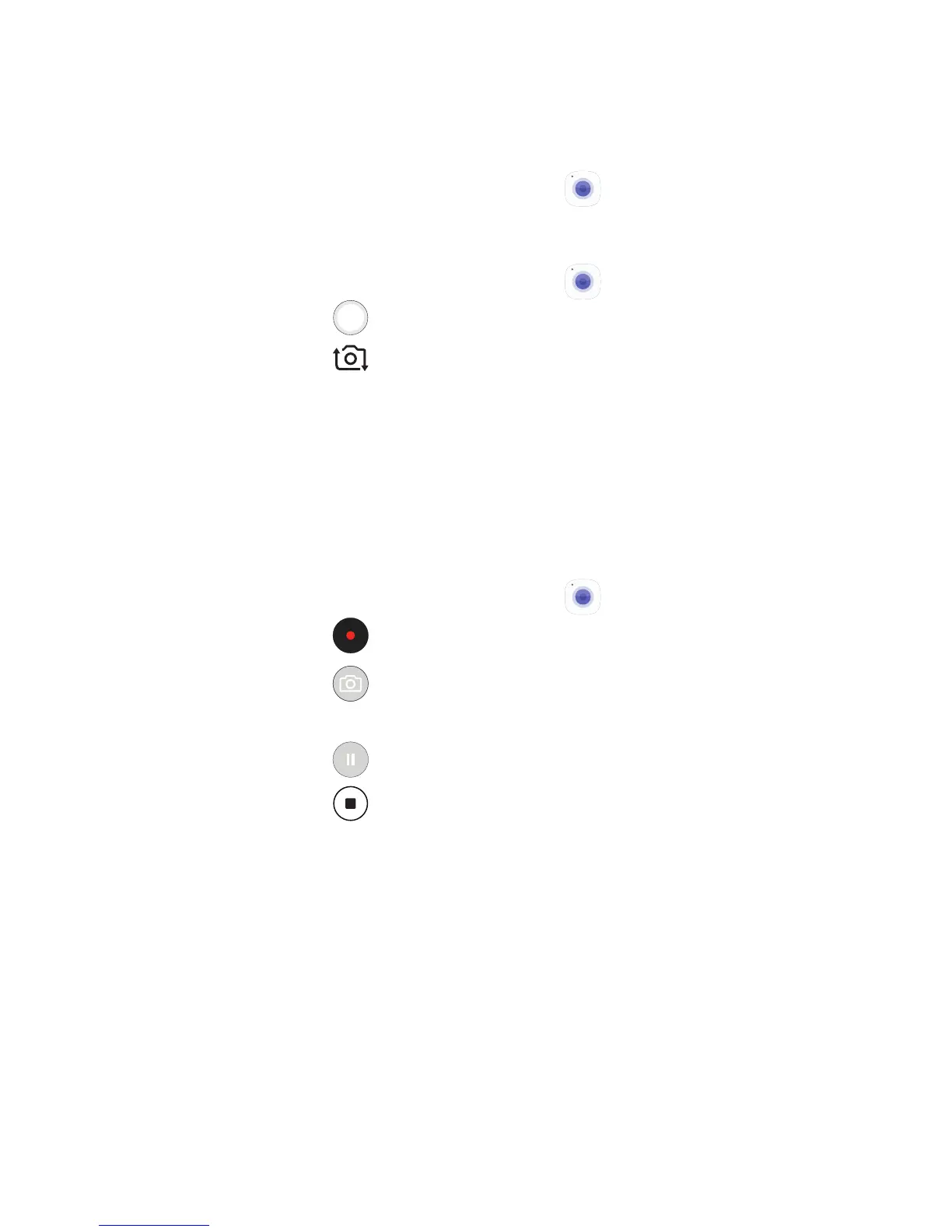18
Camera
◆ From the Home screen, tap Camera.
Take a Photo
◆ From the Home screen, tap Camera.
• Tap to take a photo.
• Tap or swipe up to take selfies.
• Swipe up or down to switch between
the front and the rear camera.
• Swipe right to select a shooting mode.
• Swipe left to select a shooting effect.
Take a Video
◆ From the Home screen, tap Camera.
• Tap
to start recording.
• Tap to capture a picture while
recording.
• Tap to pause recording.
• Tap to finish recording a video.