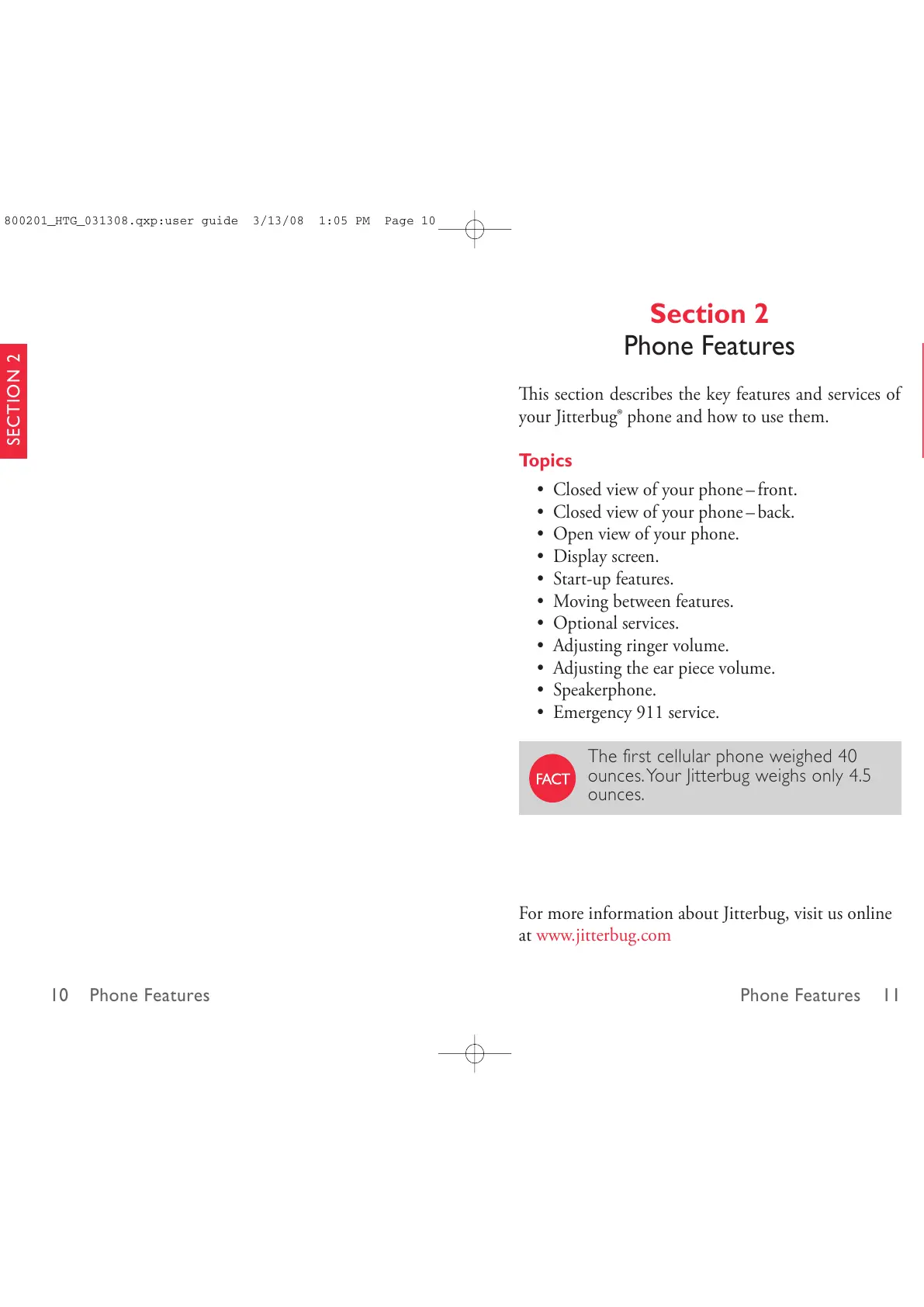Phone Features 1110 Phone Features
SECTION 2
SECTION 2
Section 2
Phone Features
is section describes the key features and services of
your Jitterbug
®
phone and how to use them.
Topics
• Closed view of your phone–front.
• Closed view of your phone–back.
• Open view of your phone.
• Display screen.
• Start-up features.
• Moving between features.
• Optional services.
• Adjusting ringer volume.
• Adjusting the ear piece volume.
• Speakerphone.
• Emergency 911 service.
For more information about Jitterbug, visit us online
at www.jitterbug.com
The first cellular phone weighed 40
ounces.Your Jitterbug weighs only 4.5
ounces.
