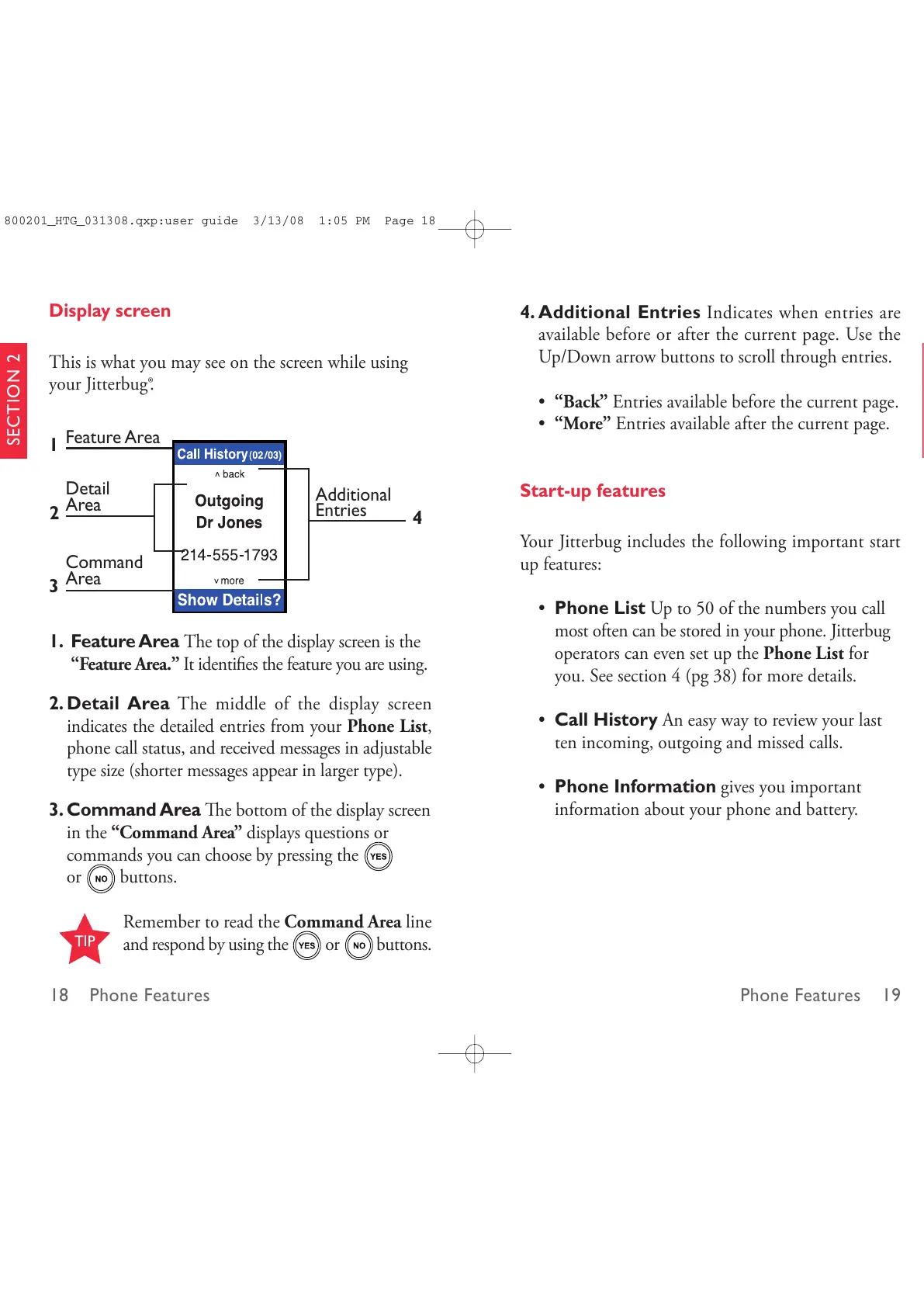Phone Features 1918 Phone Features
SECTION 2
SECTION 2
4. Additional Entries Indicates when entries are
available before or after the current page. Use the
Up/Down arrow buttons to scroll through entries.
• “Back” Entries available before the current page.
• “More” Entries available after the current page.
Start-up features
Your Jitterbug includes the following important start
up features:
• Phone List Up to 50 of the numbers you call
most often can be stored in your phone. Jitterbug
operators can even set up the Phone List for
you. See section 4 (pg 38) for more details.
• Call History An easy way to review your last
ten incoming, outgoing and missed calls.
• Phone Information gives you important
information about your phone and battery.
Display screen
This is what you may see on the screen while using
your Jitterbug
®
.
1. Feature Area The top of the display screen is the
“Feature Area.” It identifies the feature you are using.
2. Detail Area The middle of the display screen
indicates the detailed entries from your Phone List,
phone call status, and received messages in adjustable
type size (shorter messages appear in larger type).
3. Command Area e bottom of the display screen
in the “Command Area” displays questions or
commands you can choose by pressing the
or buttons.
Remember to read the Command Area line
and respond by using the or buttons.
1
4
2
3
Feature Area
Detail
Area
Command
Area
Additional
Entries
