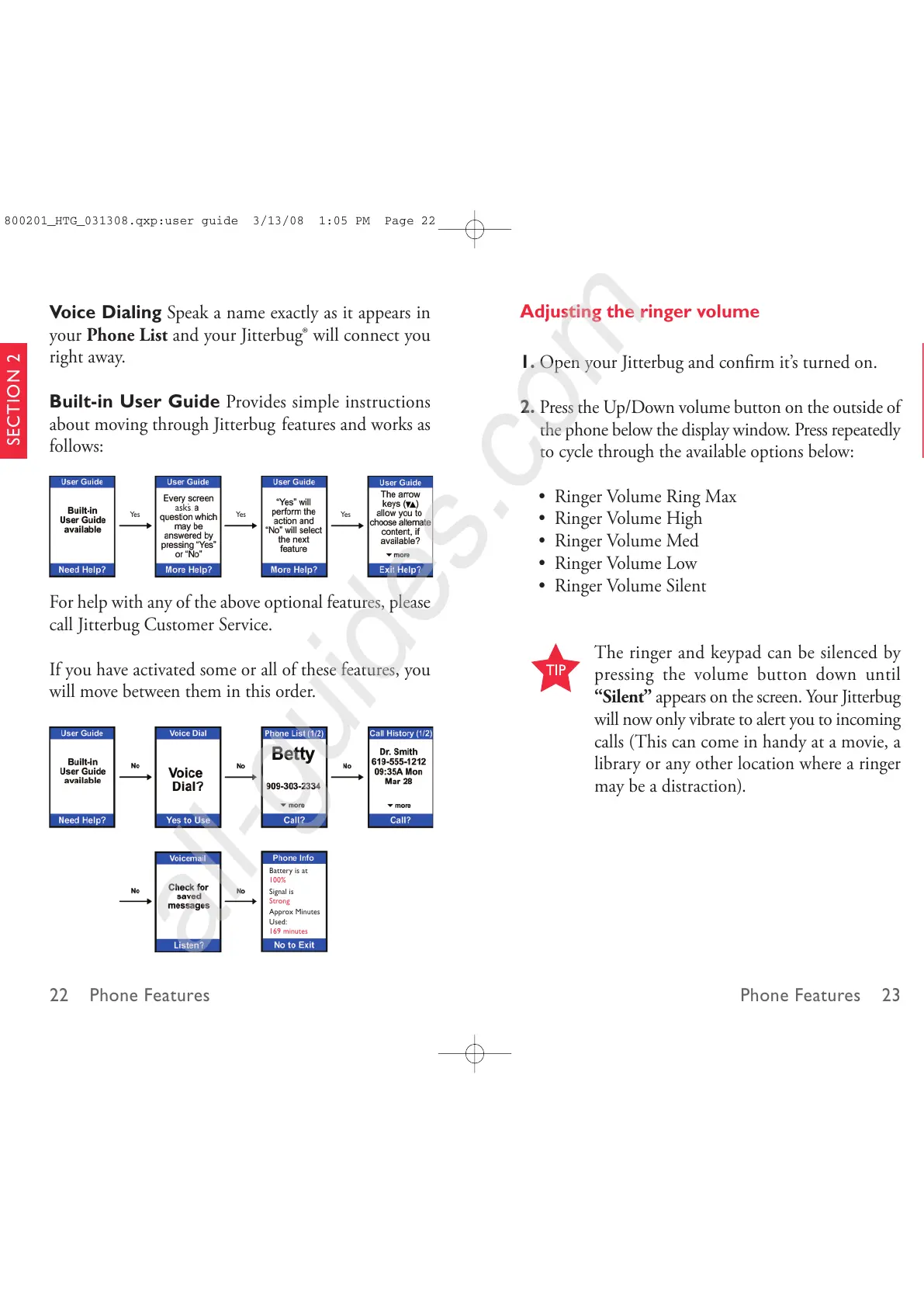Phone Features 2322 Phone Features
SECTION 2
SECTION 2
Adjusting the ringer volume
1. Open your Jitterbug and confirm it’s turned on.
2. Press the Up/Down volume button on the outside of
the phone below the display window. Press repeatedly
to cycle through the available options below:
• Ringer Volume Ring Max
• Ringer Volume High
• Ringer Volume Med
• Ringer Volume Low
• Ringer Volume Silent
The ringer and keypad can be silenced by
pressing the volume button down until
“Silent” appears on the screen. Your Jitterbug
will now only vibrate to alert you to incoming
calls (This can come in handy at a movie, a
library or any other location where a ringer
may be a distraction).
Voice Dialing Speak a name exactly as it appears in
your Phone List and your Jitterbug
®
will connect you
right away.
Built-in User Guide Provides simple instructions
about moving through Jitterbug features and works as
follows:
For help with any of the above optional features, please
call Jitterbug Customer Service.
If you have activated some or all of these features, you
will move between them in this order.
