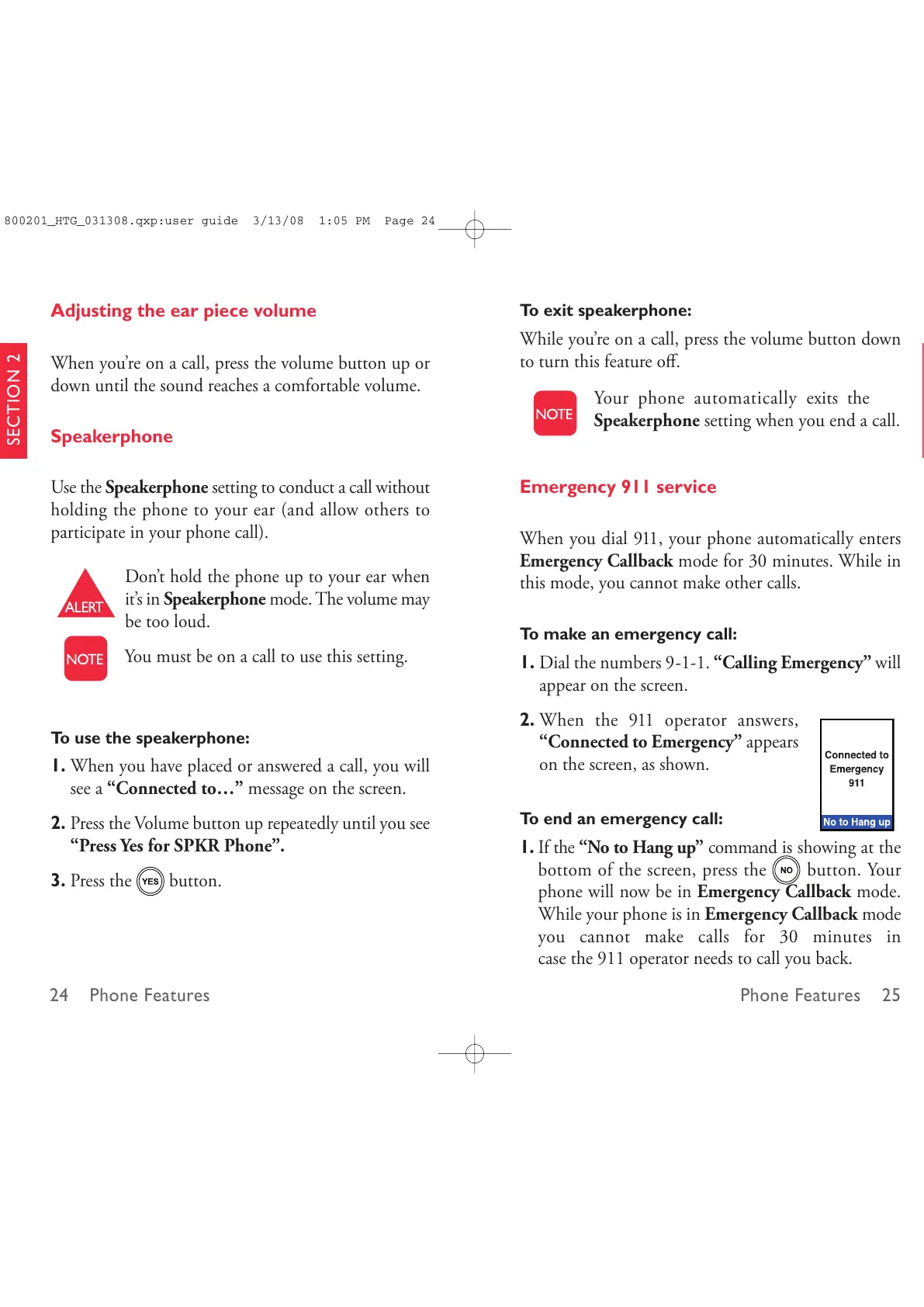SECTION 2
SECTION 2
Phone Features 2524 Phone Features
To exit speakerphone:
While you’re on a call, press the volume button down
to turn this feature off.
Your phone automatically exits the
Speakerphone setting when you end a call.
Emergency 911 service
When you dial 911, your phone automatically enters
Emergency Callback mode for 30 minutes. While in
this mode, you cannot make other calls.
To make an emergency call:
1. Dial the numbers 9-1-1. “Calling Emergency” will
appear on the screen.
2. When the 911 operator answers,
“Connected to Emergency” appears
on the screen, as shown.
To end an emergency call:
1. If the “No to Hang up” command is showing at the
bottom of the screen, press the button. Your
phone will now be in Emergency Callback mode.
While your phone is in Emergency Callback mode
you cannot make calls for 30 minutes in
case the 911 operator needs to call you back.
Adjusting the ear piece volume
When you’re on a call, press the volume button up or
down until the sound reaches a comfortable volume.
Speakerphone
Use the Speakerphone setting to conduct a call without
holding the phone to your ear (and allow others to
participate in your phone call).
Don’t hold the phone up to your ear when
it’s in Speakerphone mode. The volume may
be too loud.
You must be on a call to use this setting.
To use the speakerphone:
1. When you have placed or answered a call, you will
see a “Connected to…” message on the screen.
2. Press the Volume button up repeatedly until you see
“Press Yes for SPKR Phone”.
3. Press the button.
