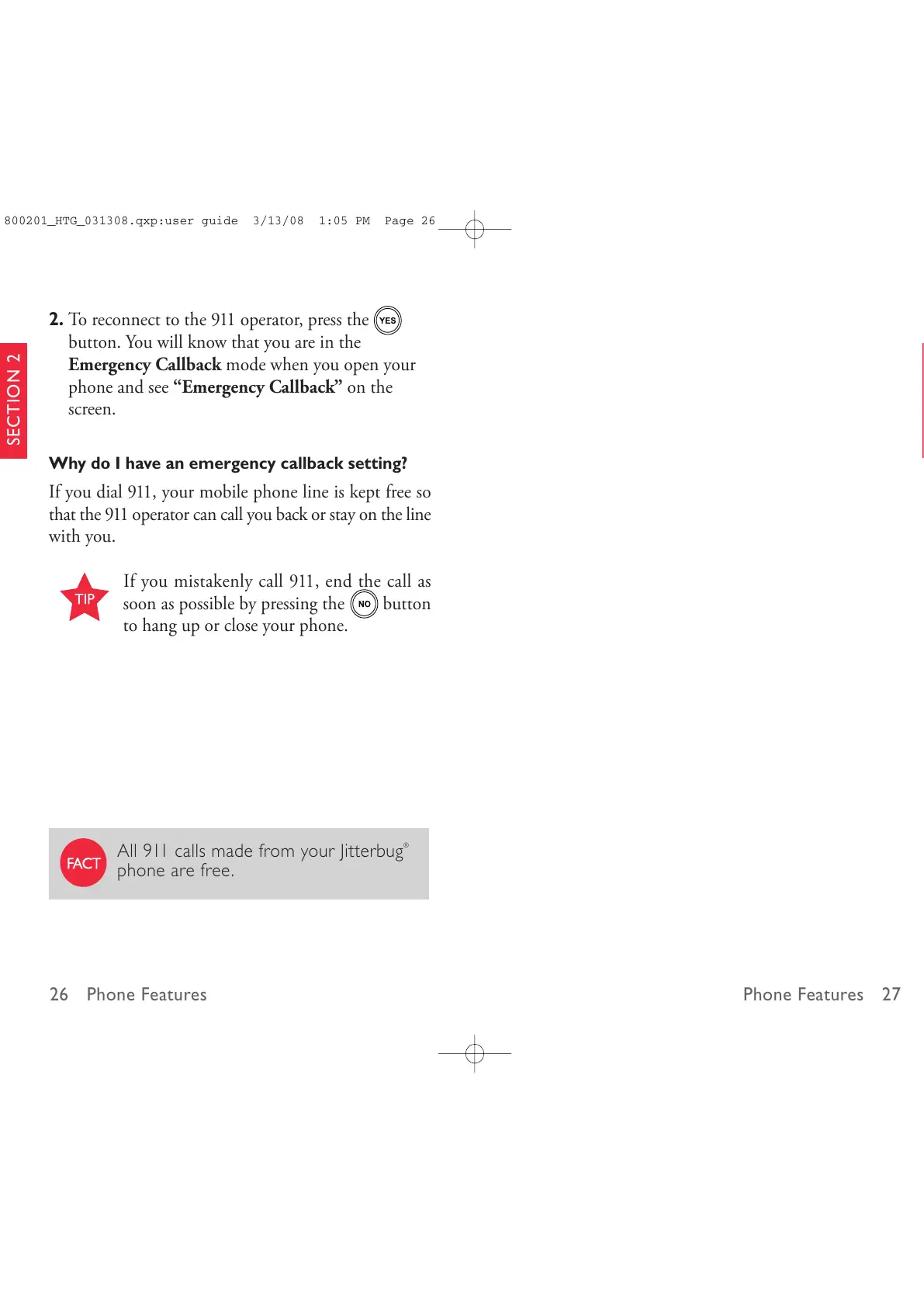Phone Features 27
SECTION 2
26 Phone Features
SECTION 2
2. To reconnect to the 911 operator, press the
button. You will know that you are in the
Emergency Callback mode when you open your
phone and see “Emergency Callback” on the
screen.
Why do I have an emergency callback setting?
If you dial 911, your mobile phone line is kept free so
that the 911 operator can call you back or stay on the line
with you.
If you mistakenly call 911, end the call as
soon as possible by pressing the button
to hang up or close your phone.
All 911 calls made from your Jitterbug
®
phone are free.
