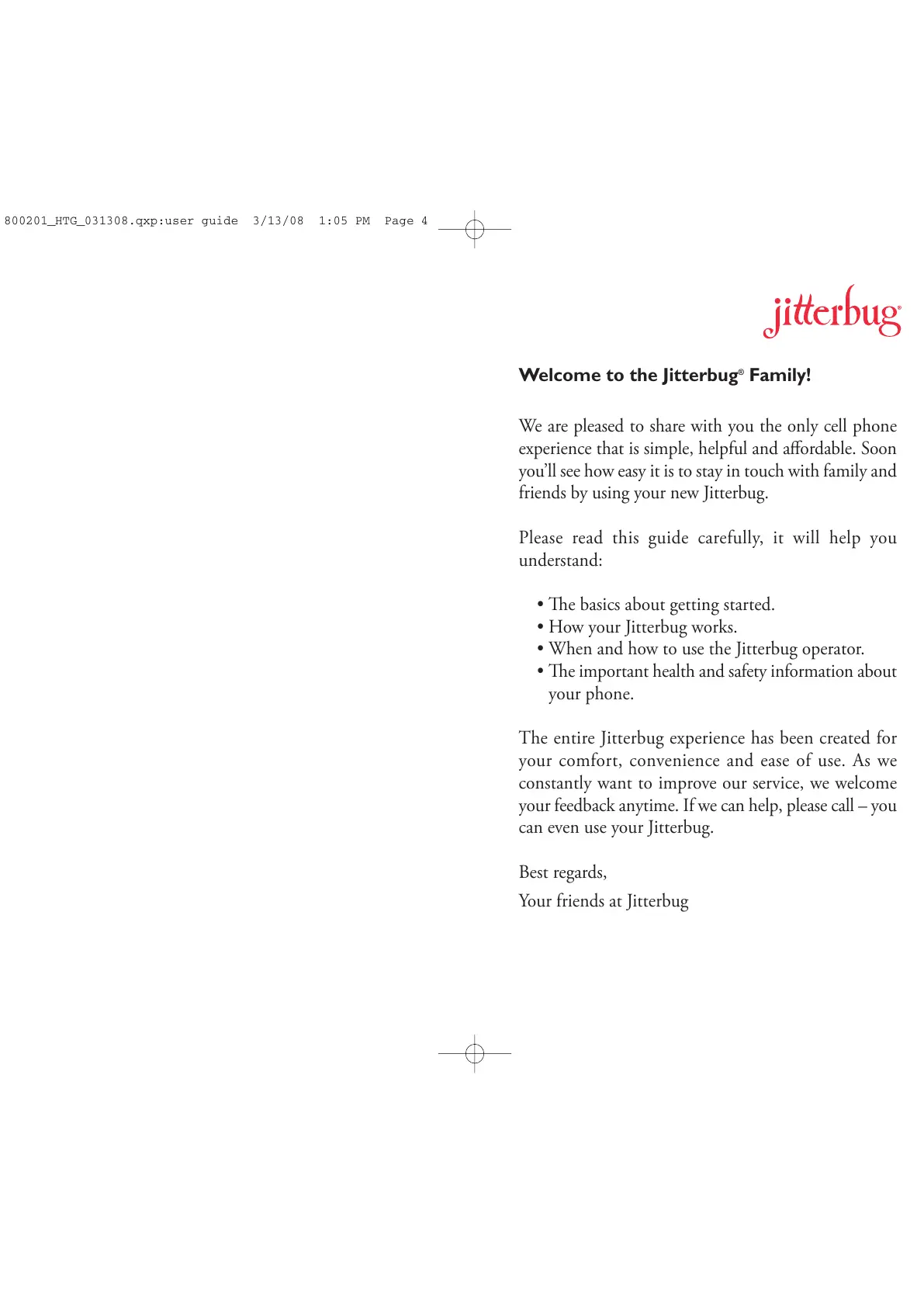Welcome to the Jitterbug
®
Family!
We are pleased to share with you the only cell phone
experience that is simple, helpful and affordable. Soon
you’ll see how easy it is to stay in touch with family and
friends by using your new Jitterbug.
Please read this guide carefully, it will help you
understand:
• e basics about getting started.
• How your Jitterbug works.
• When and how to use the Jitterbug operator.
• e important health and safety information about
your phone.
The entire Jitterbug experience has been created for
your comfort, convenience and ease of use. As we
constantly want to improve our service, we welcome
your feedback anytime. If we can help, please call – you
can even use your Jitterbug.
Best regards,
Your friends at Jitterbug
