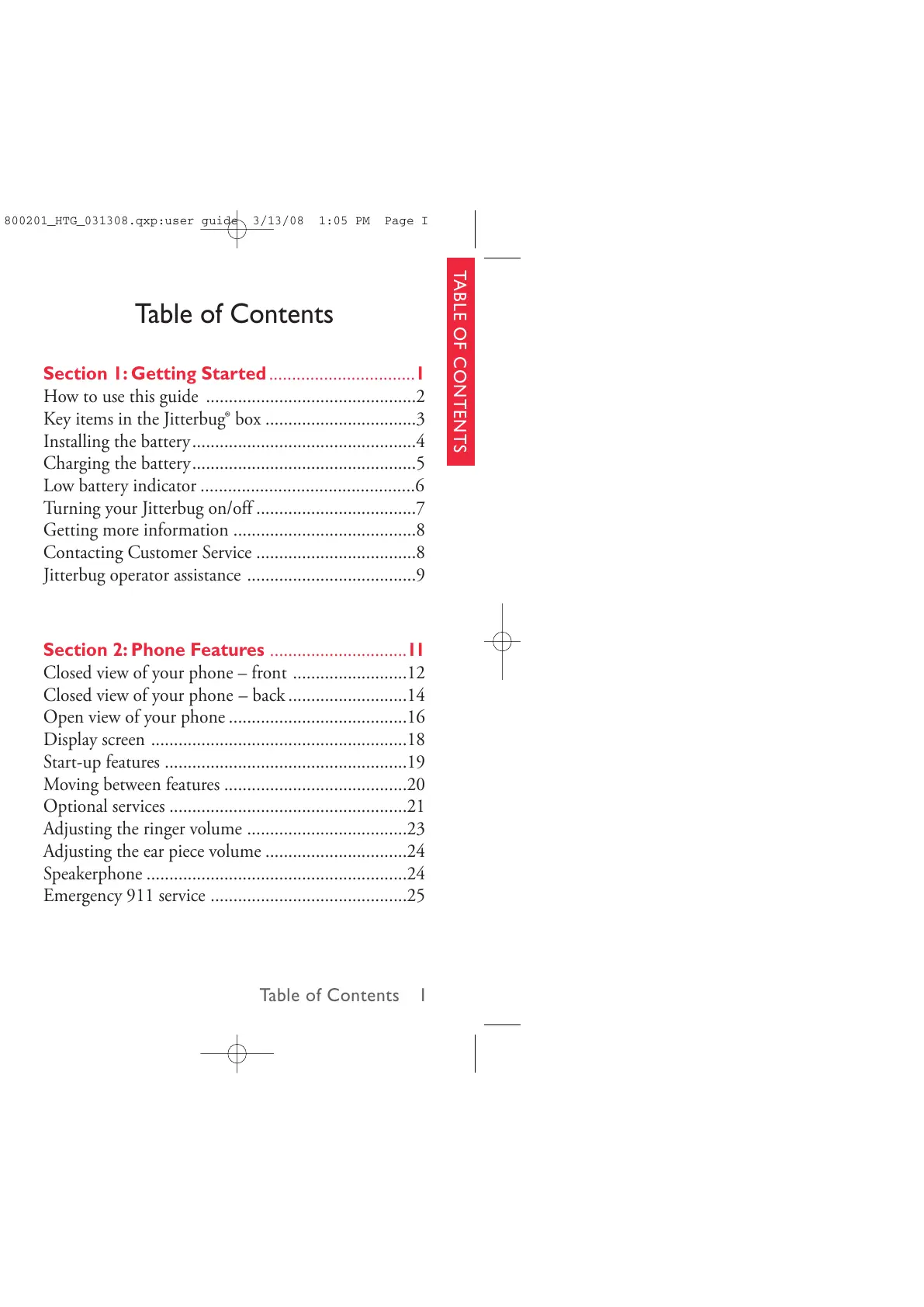TABLE OF CONTENTS
Table of Contents I
TABLE OF CONTENTS
Table of Contents
Section 1: Getting Started ................................1
How to use this guide ..............................................2
Key items in the Jitterbug® box .................................3
Installing the battery.................................................4
Charging the battery.................................................5
Low battery indicator ...............................................6
Turning your Jitterbug on/off ...................................7
Getting more information ........................................8
Contacting Customer Service ...................................8
Jitterbug operator assistance .....................................9
Section 2: Phone Features ..............................11
Closed view of your phone – front .........................12
Closed view of your phone–back ..........................14
Open view of your phone .......................................16
Display screen ........................................................18
Start-up features .....................................................19
Moving between features ........................................20
Optional services ....................................................21
Adjusting the ringer volume ...................................23
Adjusting the ear piece volume ...............................24
Speakerphone .........................................................24
Emergency 911 service ...........................................25
