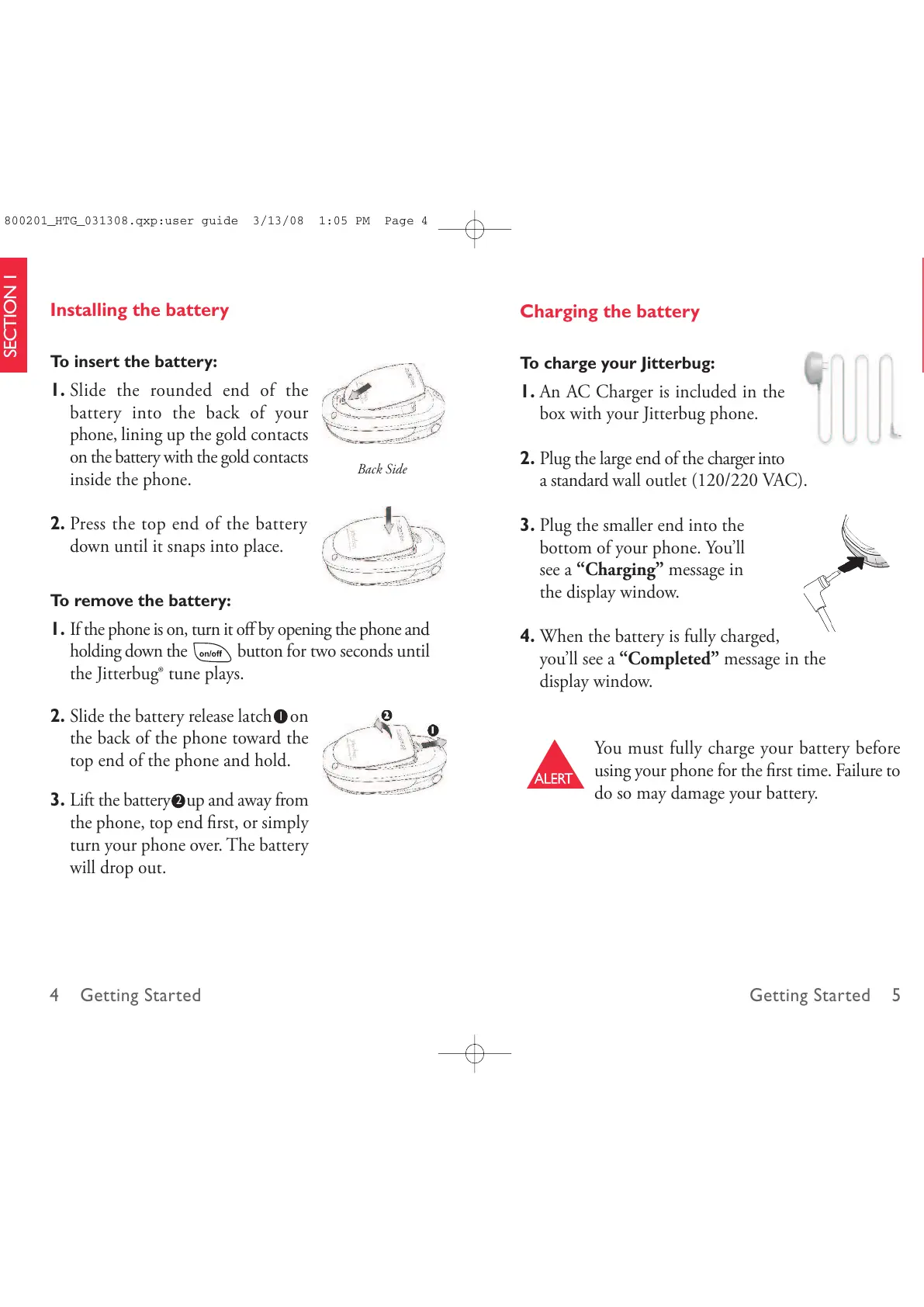Installing the battery
To insert the battery:
1. Slide the rounded end of the
battery into the back of your
phone, lining up the gold contacts
on the battery with the gold contacts
inside the phone.
2. Press the top end of the battery
down until it snaps into place.
To remove the battery:
1. If the phone is on, turn it off by opening the phone and
holding down the button for two seconds until
the Jitterbug
®
tune plays.
2. Slide the battery release latch
1
on
the back of the phone toward the
top end of the phone and hold.
3. Lift the battery
2
up and away from
the phone, top end first, or simply
turn your phone over. The battery
will drop out.
Getting Started 5
SECTION 1
4 Getting Started
SECTION 1
Back Side
Charging the battery
To charge your Jitterbug:
1. An AC Charger is included in the
box with your Jitterbug phone.
2. Plug the large end of the charger into
a standard wall outlet (120/220 VAC).
3. Plug the smaller end into the
bottom of your phone. You’ll
see a “Charging” message in
the display window.
4. When the battery is fully charged,
you’ll see a “Completed” message in the
display window.
You must fully charge your battery before
using your phone for the first time. Failure to
do so may damage your battery.
