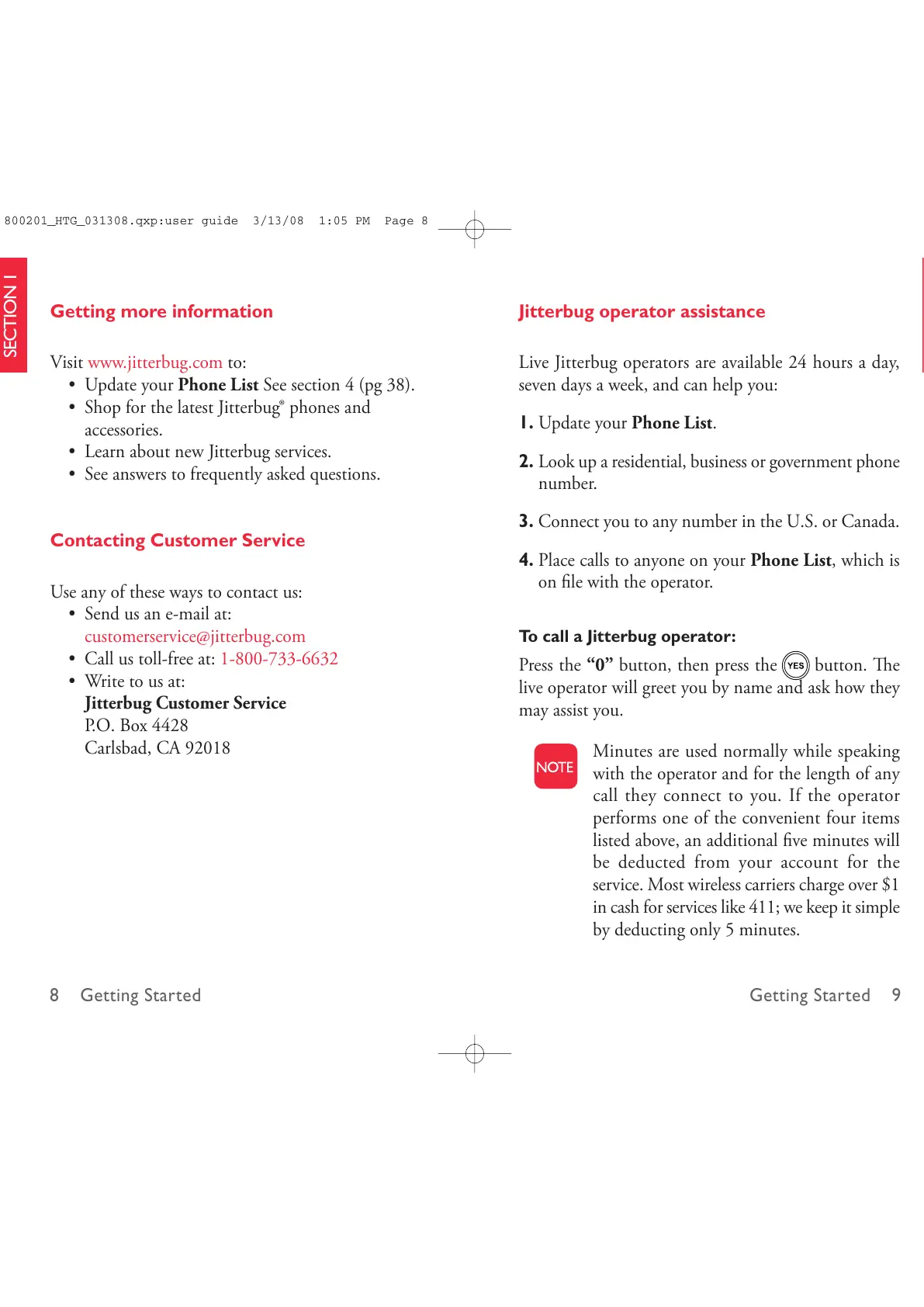Getting Started 9
SECTION 1
8 Getting Started
SECTION 1
Getting more information
Visit www.jitterbug.com to:
• Update your Phone List See section 4 (pg 38).
• Shop for the latest Jitterbug
®
phones and
accessories.
• Learn about new Jitterbug services.
• See answers to frequently asked questions.
Contacting Customer Service
Use any of these ways to contact us:
• Send us an e-mail at:
customerservice@jitterbug.com
• Call us toll-free at: 1-800-733-6632
• Write to us at:
Jitterbug Customer Service
P.O. Box 4428
Carlsbad, CA 92018
Jitterbug operator assistance
Live Jitterbug operators are available 24 hours a day,
seven days a week, and can help you:
1. Update your Phone List.
2. Look up a residential, business or government phone
number.
3. Connect you to any number in the U.S. or Canada.
4. Place calls to anyone on your Phone List, which is
on file with the operator.
To call a Jitterbug operator:
Press the “0” button, then press the button. e
live operator will greet you by name and ask how they
may assist you.
Minutes are used normally while speaking
with the operator and for the length of any
call they connect to you. If the operator
performs one of the convenient four items
listed above, an additional five minutes will
be deducted from your account for the
service. Most wireless carriers charge over $1
in cash for services like 411; we keep it simple
by deducting only 5 minutes.
