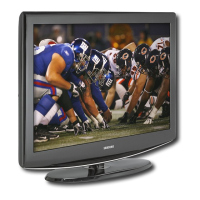English - 49
Setting the Sleep Timer
The sleep timer automatically shuts off the TV after a preset time (30, 60, 90, 120, 150 and 180 minutes).
1. Press the MENU button to display the menu.
Press the ▲ or ▼ button to select "Setup", then press the ENTER
button.
Press the ▲ or ▼ button to select "Time", then press the ENTER
button.
2. Press the ▲ or ▼ button to select "Sleep Timer", then press the ENTER button.
3. Press the ▲ or ▼ button to adjust “Minute”.
4. Press the
►
button to select “Activation”.
Press the ▲ or ▼ button to select “On”, then press the ENTER button.
Press the EXIT
button to exit.
Simply press the SLEEP button on the remote control for a Quick way to access the
sleep timer setting.
Time
Clock ►
Sleep Timer : Off
►
Timer 1 : Inactivated
►
Timer 2 : Inactivated ►
Timer 3 : Inactivated
►
TV
Move Enter Return
1/ 1/ 2007/ 12 : 00 am
Sleep Timer
Set sleep timer.
TV
Move Adjust Return
Minute
▲
▼
Activation
30
On
Sleep Timer
Set sleep timer.
TV
Move Adjust Return
Minute
▲
▼
Activation
Off

