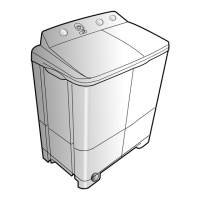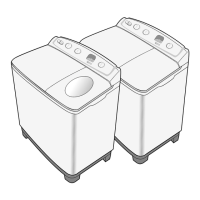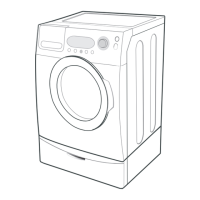4-2-9. Board Input Test Mode
Definition of Board Input Test Mode:
- Board Input Test Mode is to displays a specified input after a key press.
How to Enter:
- To enter the Board Input Test Mode, press the Extra Wash key during Special Test Mode.
(same for all Frontier models.)
Board Input Test Mode:
1. Activate the Special Test Mode first.
2. Press the Extra Wash key to start Board Input Test.
3. Water Temperature Display in Celsius Dial the Rotary Cycle Selector to “Heavy Duty” and press the Start/Pause dial.
4. Water Temperature Display in Fahrenheit Dial the Rotary Cycle Selector to “Normal” and press the Start/Pause dial.
5. Door Position (Open/Close) Display Dial the Rotary Cycle Selector to “Whites” and press the Start/Pause dial: “OP” will illuminate if open,
“CL” if closed.
6. Door Status (Lock/Unlock) Display Dial the Rotary Cycle Selector to “Perm Press” and press the Start/Pause dial: “UL” will illuminate if
unlocked, “LO” if locked.
7. Overflow Water Level Display Dial the Rotary Cycle Selector to “Delicate/Hand Wash” and
press the Start/Pause dial: “ ‾0 ” will illuminate if below level, “ ‾1 ” if above level (Overflow).
The above water level is defined as the overflow water level.
8. Heater-On Water Level Display Dial the Rotary Cycle Selector to “Wool” and
press the Start/Pause dial: “ -0” will illuminate if below level, “-1” if above level (Heater-On).
The Medium water level is defined as the level needed for the heater to turn on.
9. Reset Water Level Display Dial the Rotary Cycle Selector to “Quick Wash” and
press the Start/Pause dial: “_0” will illuminate if below level (Reset), “_1” if above level.
10. Water Level Display (Frequency) Dial the Rotary Cycle Selector to “Towels” and press the Start/Pause dial:
If it illuminates “2435”, it indicates 24.35 kHz.
11. AG Kit Status Dial the Rotary Cycle Selector to “Rinse+Spin” and press the Start/Pause dial.
Then, it will display the Ag Kit Status in 3 seconds: “- -” if AG kit is operated properly.
“7E” if AG kit is out of order (check wire harness & PCB)
12. MEMS Sensor Kit Status. Dial the Rotary Cycle Selector to “Spin Only” and press the Start/Pause dial. Then, it will display the MEMS
Sensor Kit status after displaying “00” for 3 seconds: “- -” if MEMS Sensor kit is operated properly.
“8E” if MEMS Sensor kit is out of order (check wire harness & PCB)

