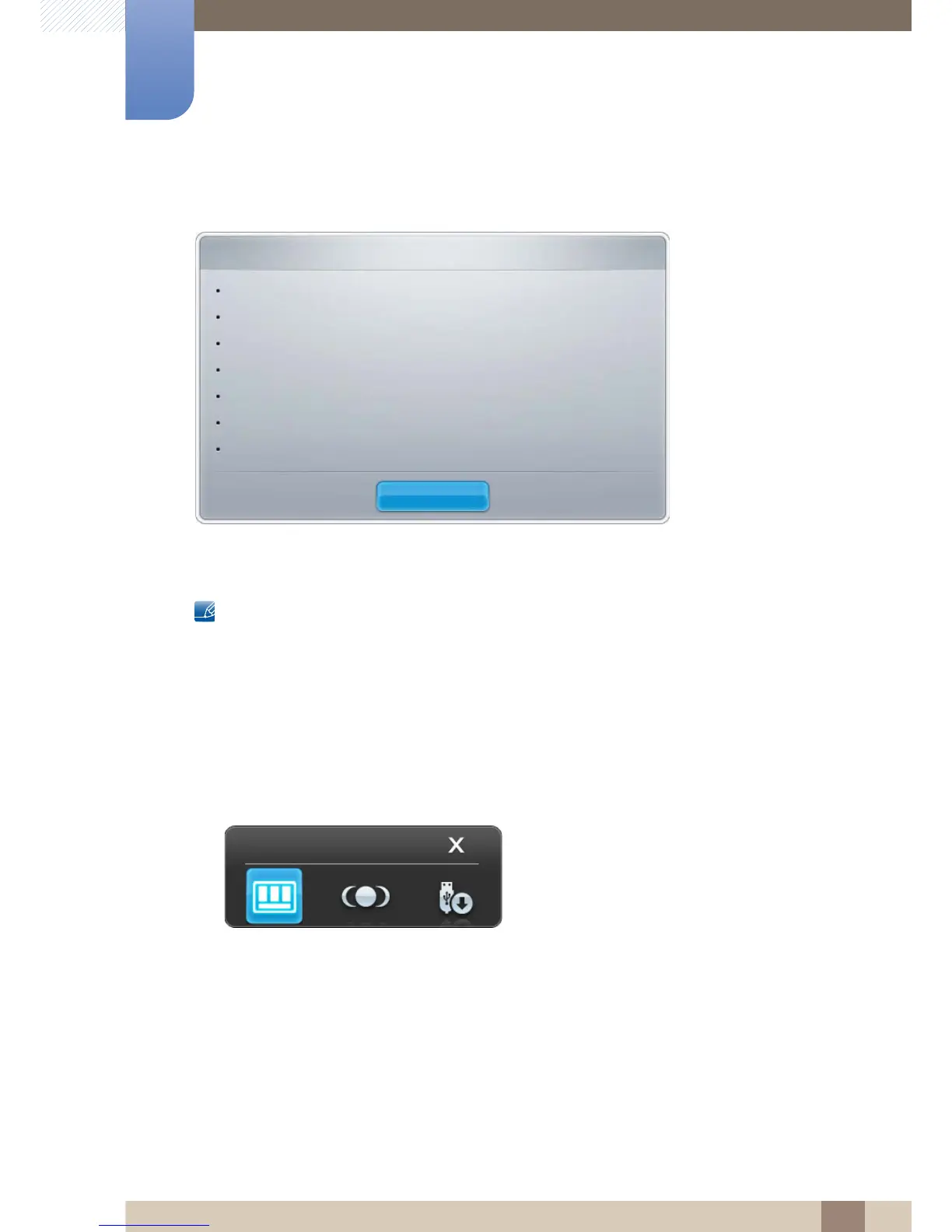203
MagicInfo Lite
11
11 MagicInfo Lite
7 Schedule Download: Displays the progress of a network schedule being downloaded from the
server
11.8.2 Changing the settings for the content that is running
Press the TOOLS button on the remote control.
You can change the Picture Mode or Sound Mode setting or safely remove a USB device (Safely
Remove USB) while content is playing by pressing the TOOLS button on the remote control.
z Picture Mode: Customizes the screen settings for the content currently playing
(Dynamic,Standard, Natural, Movie)
z Sound Mode: Customizes the audio settings for the content currently playing (Standard,
Music,Movie, Clear Voice, Amplify)
z Safely Remove USB
