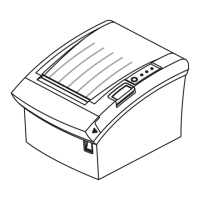5
4
윈도우에서 기본 인쇄
인쇄하기....................................................................................... 43
인쇄하기 .................................................................................. 43
인쇄 취소하기 .......................................................................... 44
기본 프린터로 설정하기 ........................................................... 45
인쇄 환경 설정하기....................................................................... 46
내 프린터의 등록정보 화면열기................................................ 46
내 프린터의 등록정보 화면 알기............................................... 47
프린터 상태창 사용하기................................................................ 53
5
윈도우에서 고급 인쇄
다양한 용지에 인쇄하기................................................................ 57
용지함에서 일반용지 수동급지하기............................................... 60
한 장에 여러 쪽 인쇄하기 ............................................................. 62
축소 및 확대 인쇄하기 .................................................................. 64
용지 크기에 맞추어 인쇄하기........................................................ 65
포스터 인쇄하기 ........................................................................... 66
배경글과 함께 인쇄하기................................................................ 67
양식으로 인쇄하기........................................................................ 69
양식 용지 만들기...................................................................... 69
만들어진 양식용지를 이용해 인쇄하기...................................... 70
6
다른 환경에서 사용
네트워크 환경에서 인쇄하기......................................................... 73
공유 설정하기 .......................................................................... 73
프린터와 직접 연결된 컴퓨터에서 공유 설정하기...................... 73
프린터와 직접 연결되지 않은 컴퓨터에서 공유 설정하기 .......... 76
리눅스에서 인쇄하기 .................................................................... 81
프린터 드라이버 설치하기........................................................ 81
프린터 설정하기....................................................................... 88
LLPR 등록정보 변경하기 ......................................................... 89
프린터 상태창 설정하기........................................................... 54
문제 해결 가이드 사용하기....................................................... 55

