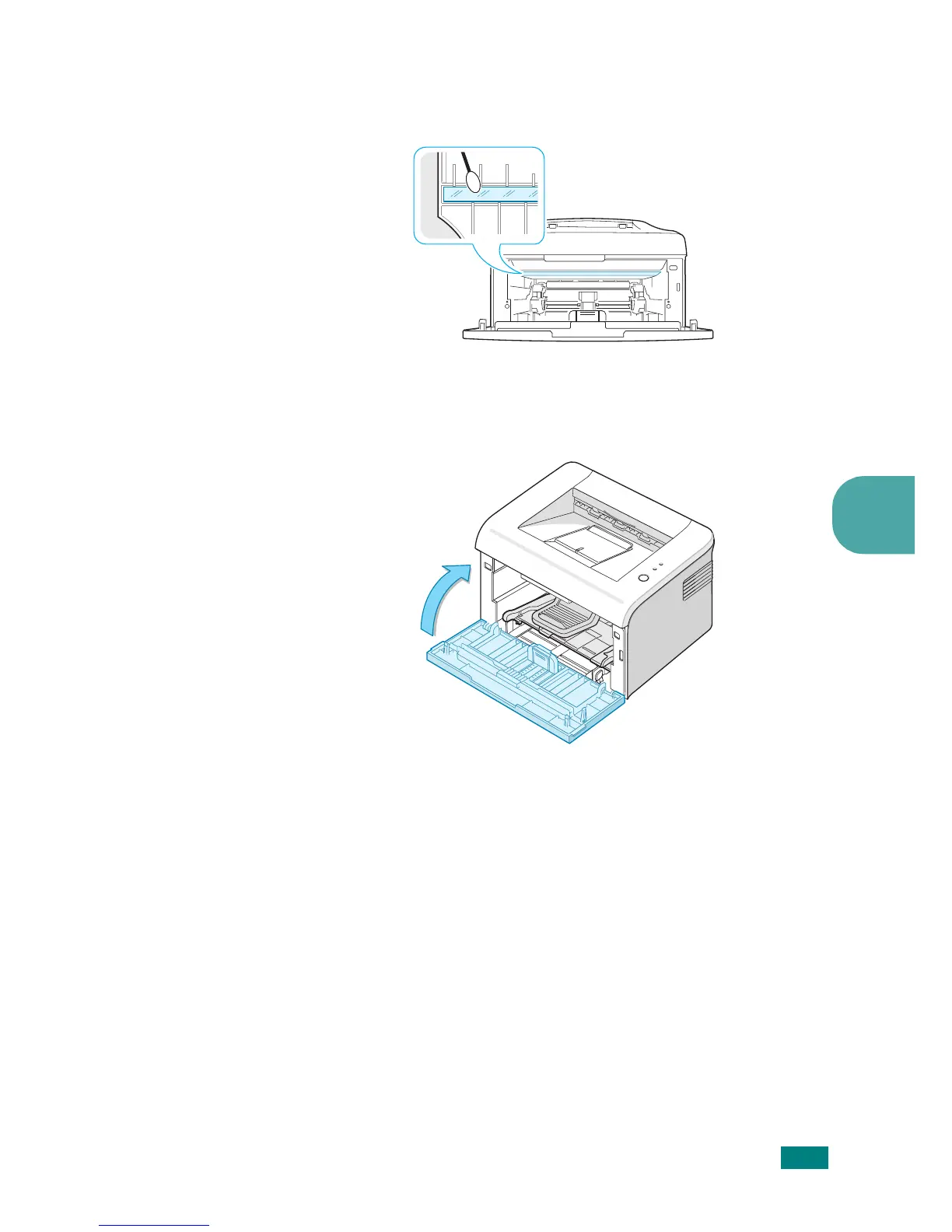M
AINTAINING
Y
OUR
P
RINTER
4.8
4
6
Locate the long strip of glass (LSU) inside the top of the
cartridge compartment, and gently swab the glass to see if
dirt turns the white cotton black.
7
Reinsert the manual tray, toner cartridge and close the
cover. Make sure that the cover is securely closed. If it is
not firmly closed, printing errors may occur when you print.
8
Plug in the power cord, and turn the printer on.
