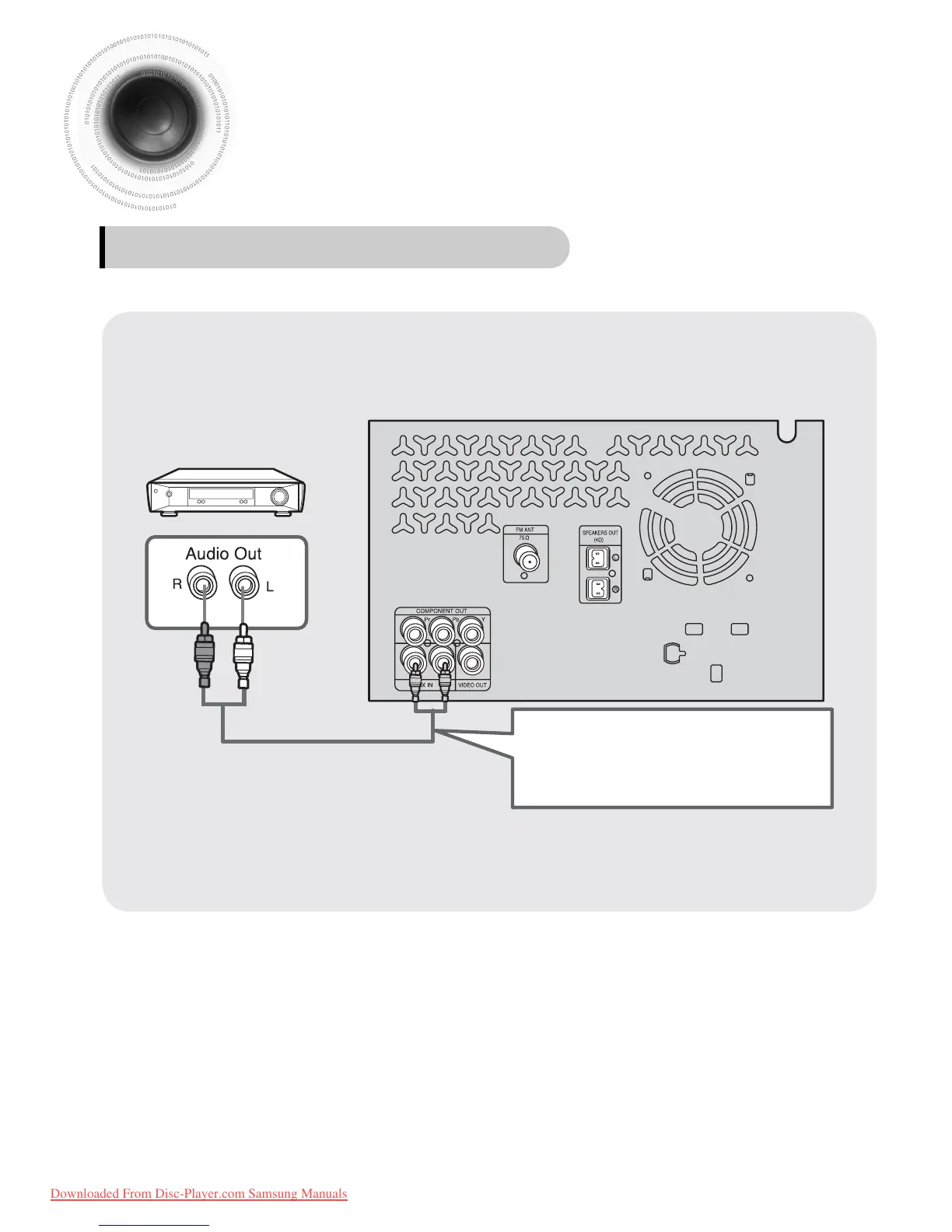13
Connect AUX IN on the player to Audio Out on the external analog component.
•
Be sure to match connector colors.
1
Example: Analog signal components such as a VCR, Camcorder, and TV.
Connecting an External Analog Component
Connecting External Components
Press AUX to select AUX.
•
‘
AUX’ appears in the display.
2
Audio Cable
If the external analog component has
only one Audio Out, connect either left
or right.
(not supplied)
MM-DG25-Asia-ENG-1.indd 16MM-DG25-Asia-ENG-1.indd 16 2009-4-1 11:15:202009-4-1 11:15:20
Downloaded From Disc-Player.com Samsung Manuals
