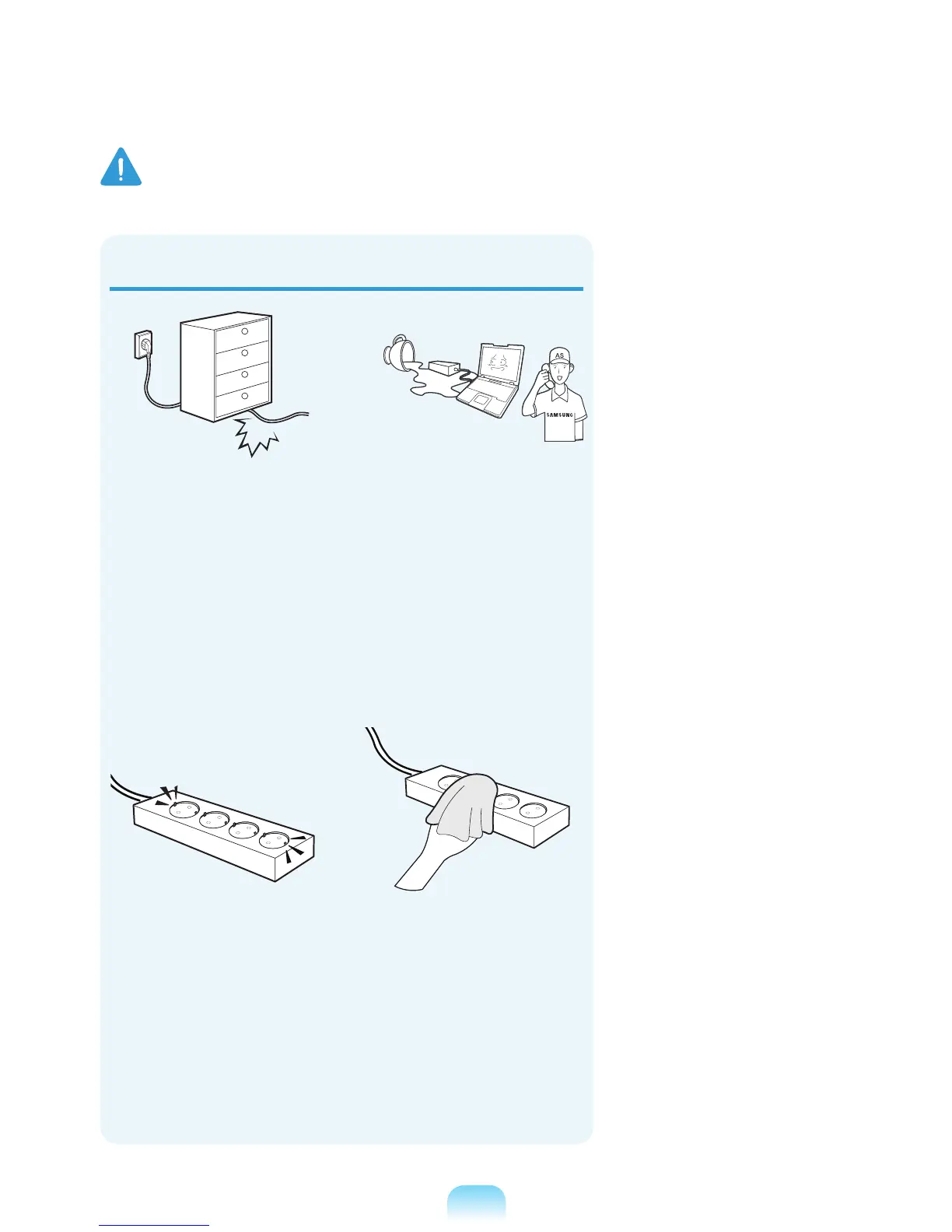11
If water or another
substance enters the
power input jack, AC
adapter or the computer,
disconnect the power cord
and contact the service
center.
Damage to the device within
the computer may cause
electric shock or re hazard.
Keep the power cord or
outlet clean so that they are
not covered with dust.
Failing to do so may result
in re.
Do not bend the power cord
excessively or do not place
a heavy object over the
power cord. It is especially
important to keep the
power cord out of reach of
infants and pets.
If the cord is damaged, it
may cause electric shock
or re.
Connect the power cord to
an outlet or multiple power
plug (extended cable) with
a ground terminal.
Failing to do so may result
in electric shock.
Power Related
Warning
Failing to follow instructions marked with this symbol may cause personal injury and even fatality.
