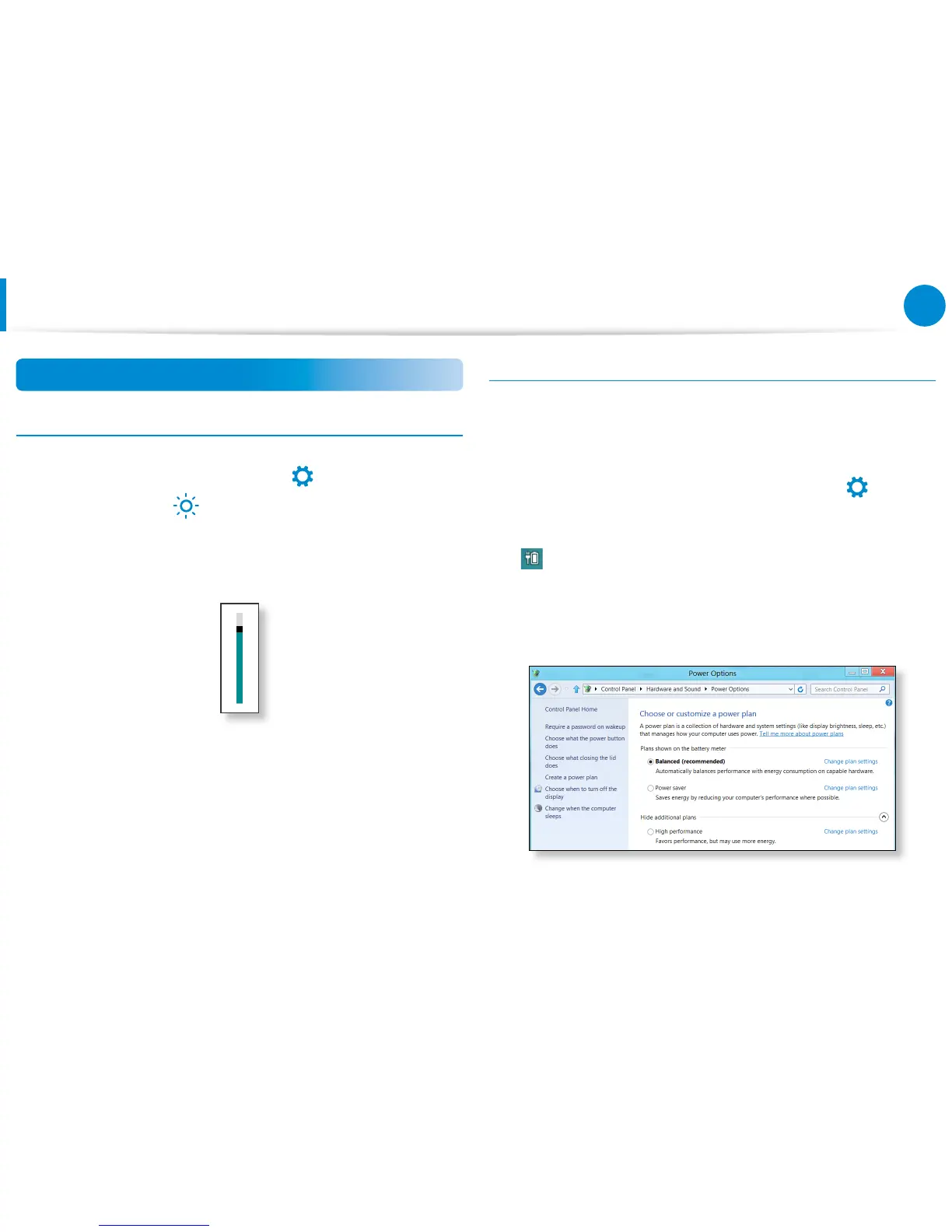102
Chapter 4.
Settings and Upgrade
Battery
Extending the Battery Usage Time
Decreasing the LCD Brightness
1
Click the Charms menu > Settings
.
2
Adjust the brightness with the screen brightness control bar.
The battery life will be extended.
Using the power management program
This program helps you use the battery more eciently
and supports the power mode optimized for the operating
environment.
1
Click Charms menu on the Desktop > Settings
>
Control Panel > Hardware and Sound > Power Options.
Alternatively, right-click the power measuring device icon
in the notication area of the taskbar and select Power
Options.
2
If the following screen appears, select one of the modes.
