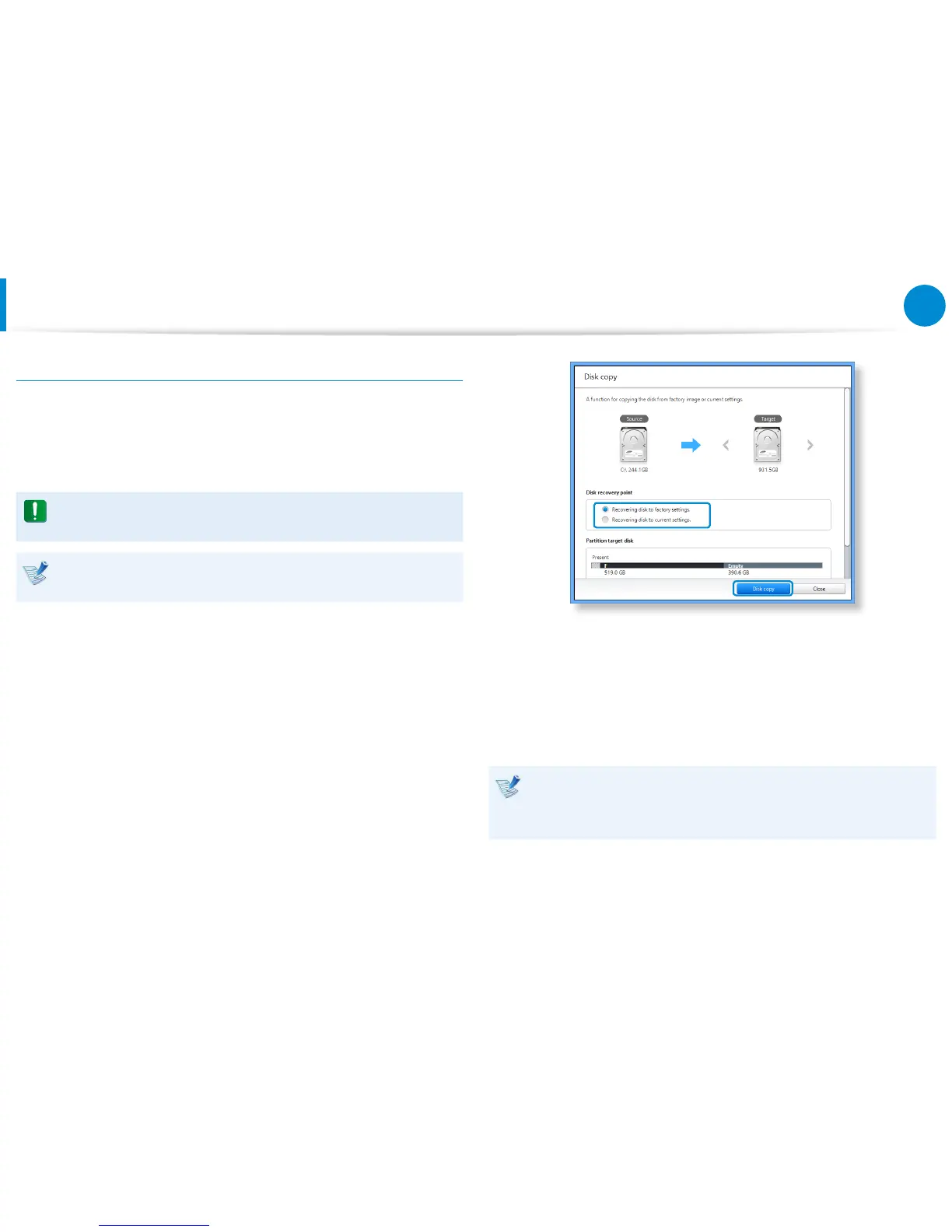To copy the external storage disk
When you replace a storage device such as the HDD, SSD, etc.
(hereafter referred to as a hard disk) built into your computer, you
can move your existing data to the new storage device easily and
safely.
The new storage device must have sucient capacity to save
your existing data.
You need to purchase an external hard USB connector
separately to connect the hard disk and your computer.
1
You need to purchase an external hard USB connector
separately to connect the hard disk and your computer.
2
Start Recovery and click Disk copy.
3
Select an option in Disk recovery Point and click Disk copy.
4
The data on the current hard disk is saved to the new hard
disk.
5
If the data is completely saved, open the hard disk cover at
the bottom of your computer and replace the existing hard
disk with the new one.
If you cannot open the cover at the bottom of the computer,
contact the Samsung Service Center to request assistance.
In this case, you may be charged for the relevant service.
6
Your computer is now equipped with a new hard disk.
You can use your computer with a larger hard disk capacity
with the same conguration as the old one.
Recovering/Backing up the Computer
(Optional)
