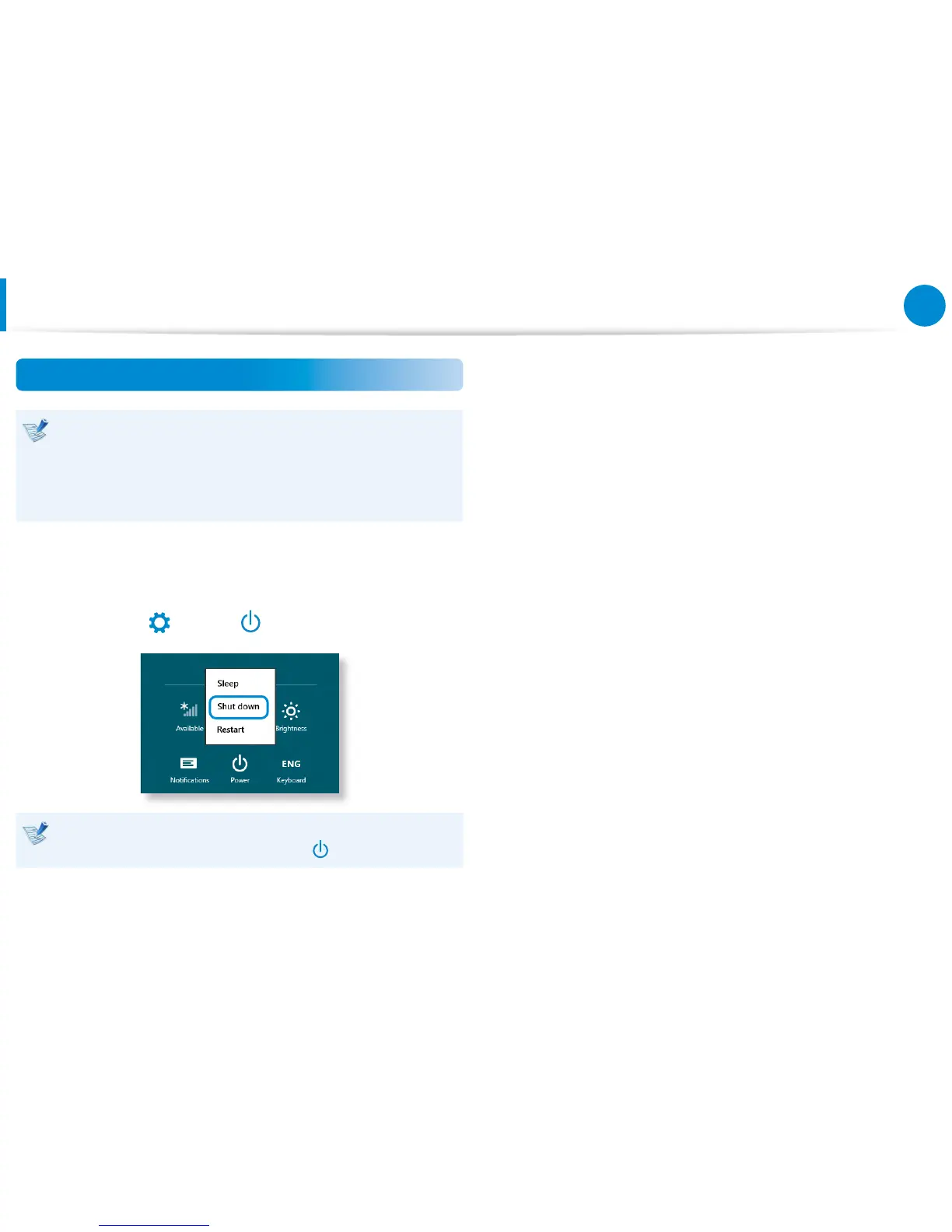30
Chapter 1
Getting Started
Turning the computer o
Since the procedures to turn the computer o may dier •
depending on the installed operating system, please turn
the computer o according to the procedures for the
purchased operating system.
Save all your data before clicking on • Shut down.
1
The Charms menu appears when you place your mouse
pointer at the edge of the top or bottom right of the screen.
2
Click Settings
> Shut down.
If you want to power o your computer when you are logged
out, unlock the screen and click Power
