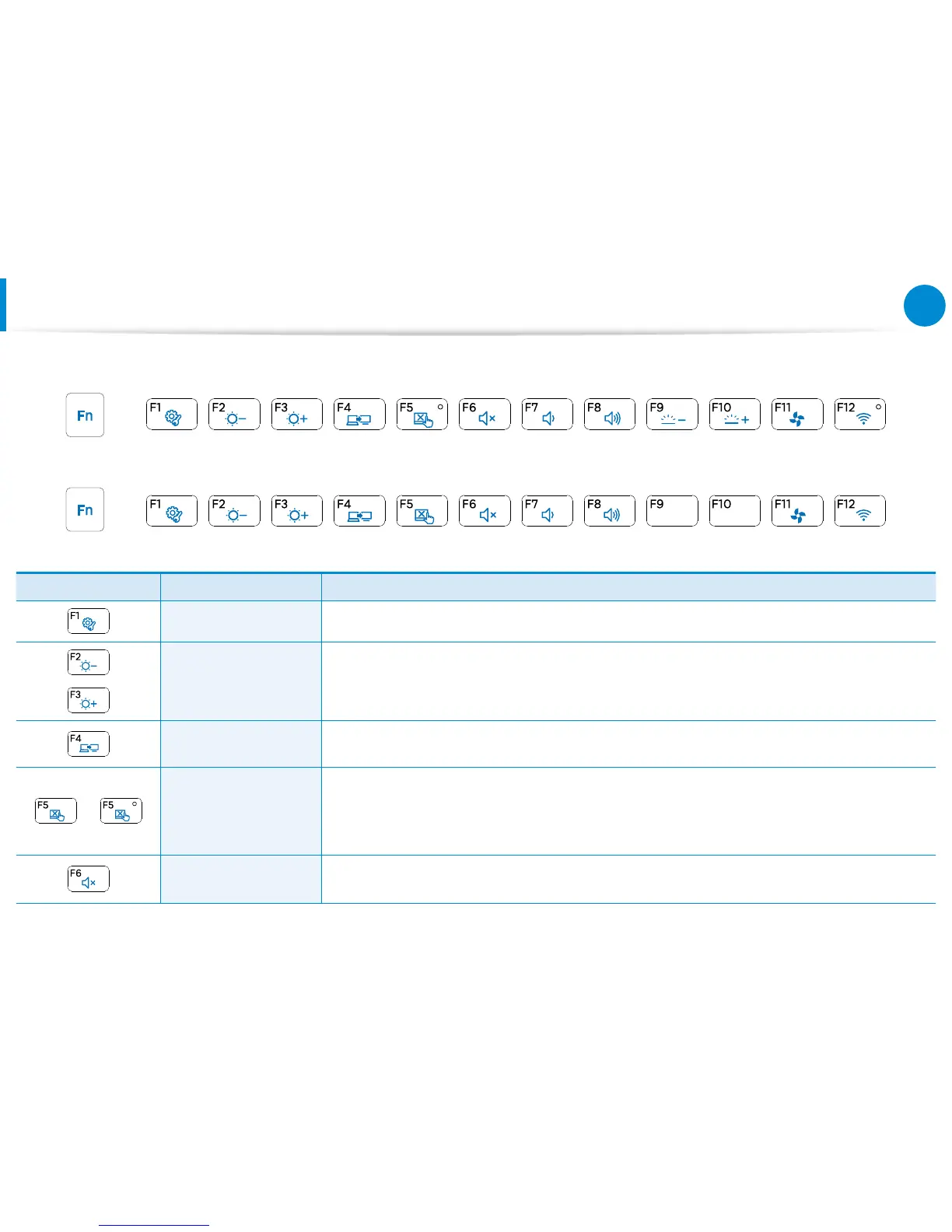►
A type model
+
►
B type model
+
Shortcut Keys Name Function
Settings The Samsung software control program, the Settings, is launched.
Screen Brightness
Control
Controls the screen brightness.
LCD/External Monitor
Switches the screen output to the LCD or external monitor when an external monitor (or TV)
is connected to the computer.
or
Touchpad
Turns the Touchpad function on or o.
When using an external mouse only, you can turn the Touchpad o.
If the touchpad is turned o, the LED on the button is turned on (for available models only,
optional).
Mute Press this button to turn the audio on or o.
Keyboard
