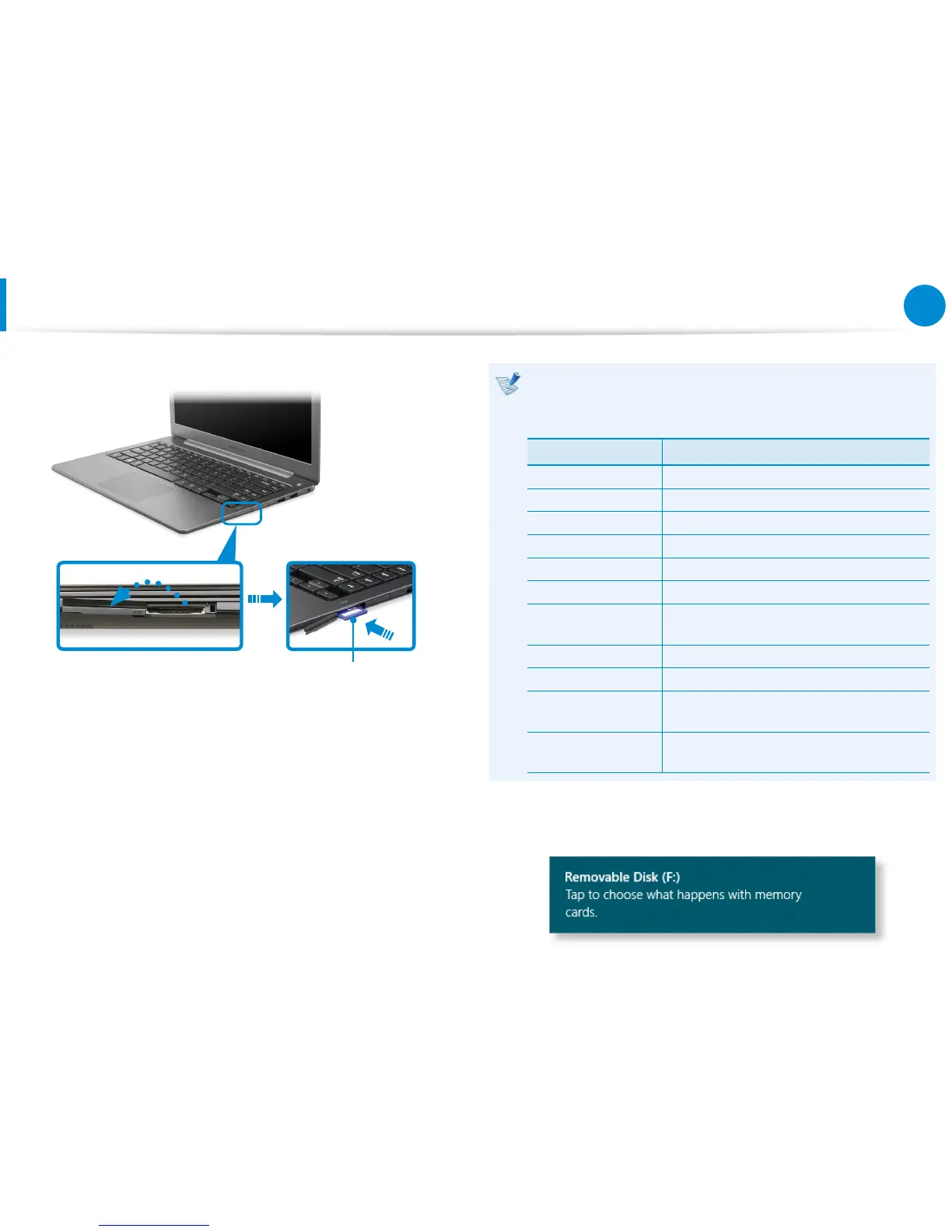Multi Card Slot
(Optional)
►
For 14 inch models
Example) SD Card
Memory Card Naming
The following table shows the full names of memory cards
for each abbreviation.
Abbreviation Memory Card’s Name
SD Secure Digital
*mini SD mini Secure Digital
*micro SD micro Secure Digital
SDHC Secure Digital High Capacity
*mini SDHC mini Secure Digital High Capacity
*micro SDHC micro Secure Digital High Capacity
SDHC UHS-I Secure Digital High Capacity Ultra High
Speed Phase I
SDXC Secure Digital eXtended Capacity
*micro SDXC micro Secure Digital eXtended Capacity
SDXC UHS-I Secure Digital eXtended Capacity Ultra
High Speed Phase I
*micro SDXC UHS-I micro Secure Digital eXtended Capacity
Ultra High Speed Phase I
2
The following message appears on the top right. Click to
open the folder and click View Files.
