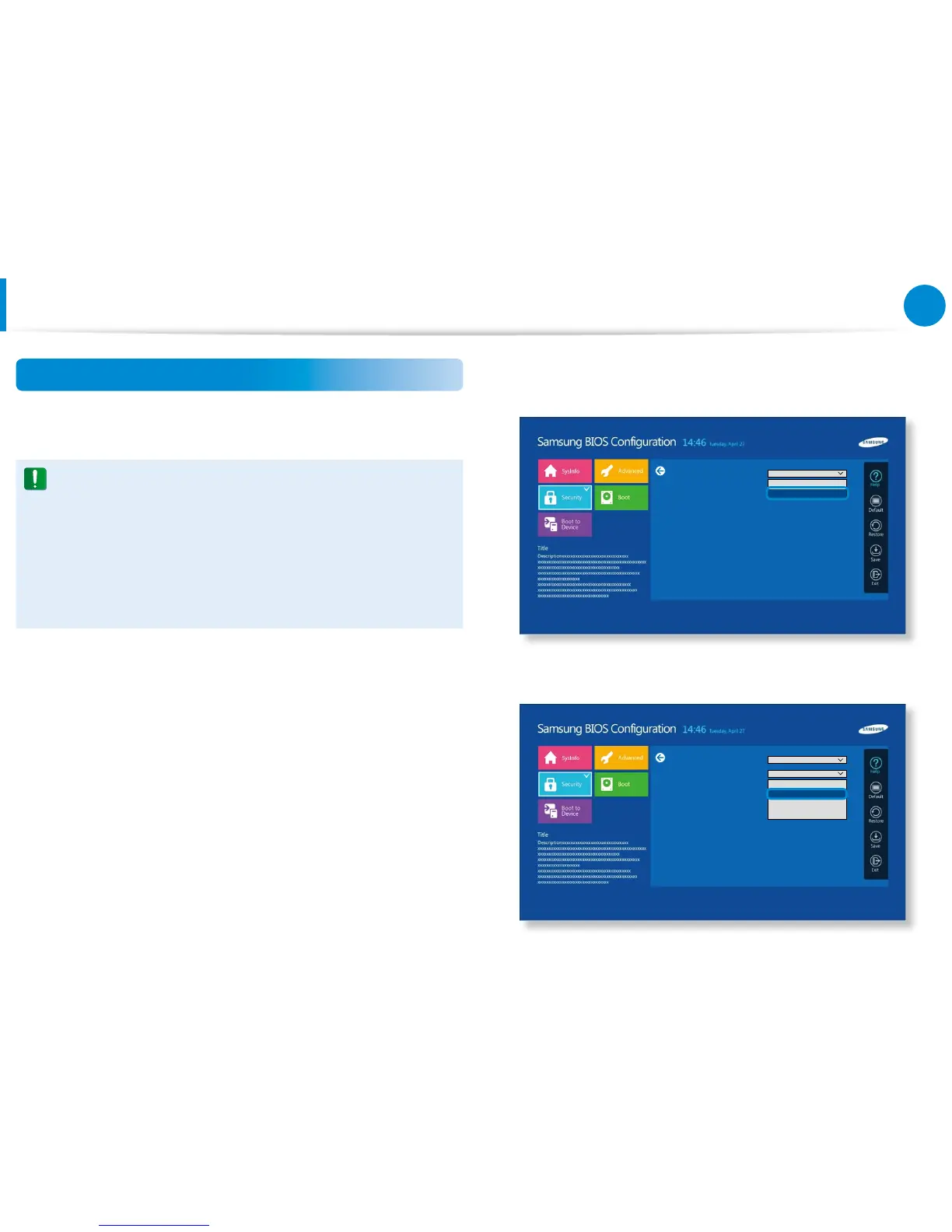Initializing the TPM chip
When you use the TPM function for the rst time or you want to
register the user again, you have to initialize the TPM chip.
Initializing the TPM chip erases all authentication •
information saved on the TPM chip. Any decision to
initialize must be taken carefully.
To initialize the TPM chip again while the TPM function is •
in use, you have to decrypt any existing les and folders
encrypted by the TPM function rst. Otherwise, you
will not be able to access the les and folders after re-
initialization.
1
Restart the computer.
When the Samsung logo screen appears, press the F2 key
repeatedly.
2
When the BIOS Setup screen appears, select Security > TPM
Conguration and set the TPM Device item to Enabled.
