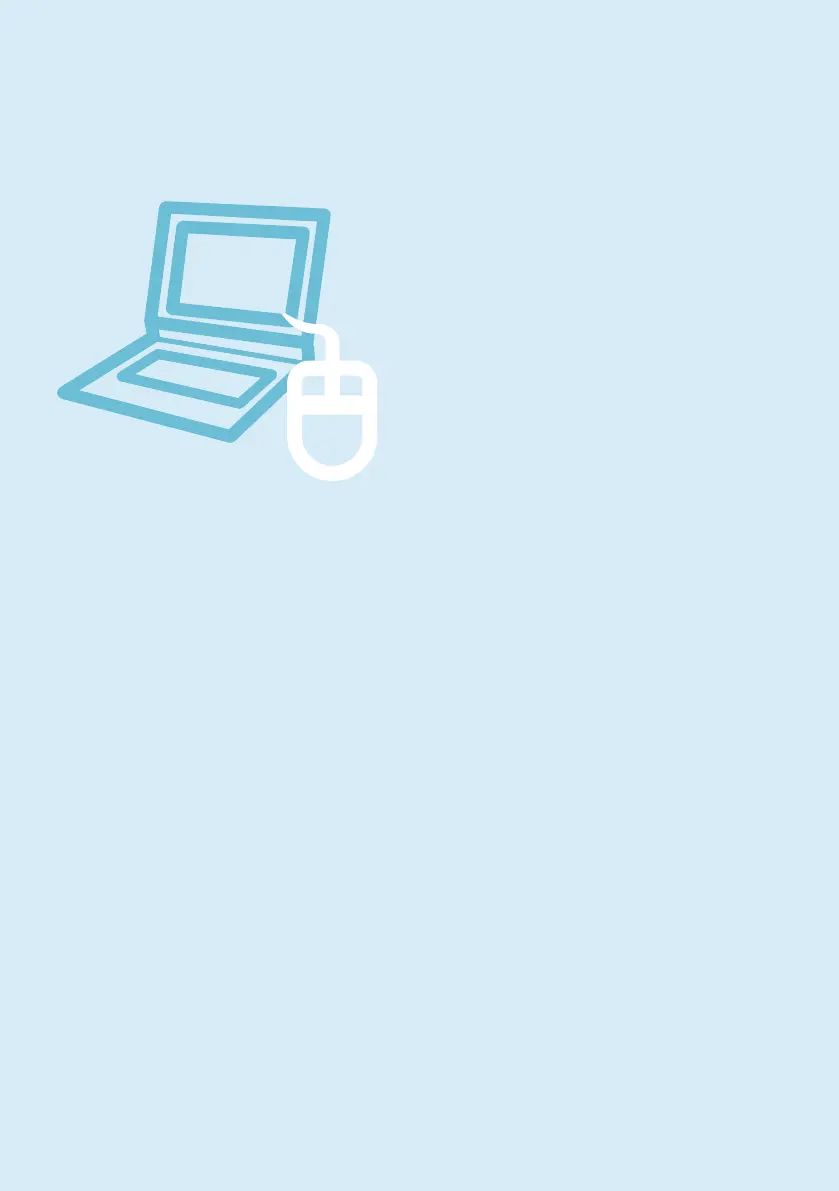5
Chapter 1.
Getting Started
Cautions Regarding OS Support 6
Before You Start 7
Safety Precautions 9
Proper Posture During Computer Use 22
Important Safety Information 25
Replacement Parts and Accessories 27
Regulatory Compliance Statements 29
WEEE SYMBOL INFORMATION 43
Basic Items 44
Overview 45
Front View 45
Status Indicators 46
Right View 47
Left View 48
Back View 49
Bottom View 49
Turn on the computer 50
Attaching the Battery 50
Connect the AC adapter 50
Turn on the computer 51
Using Sleep Mode 52