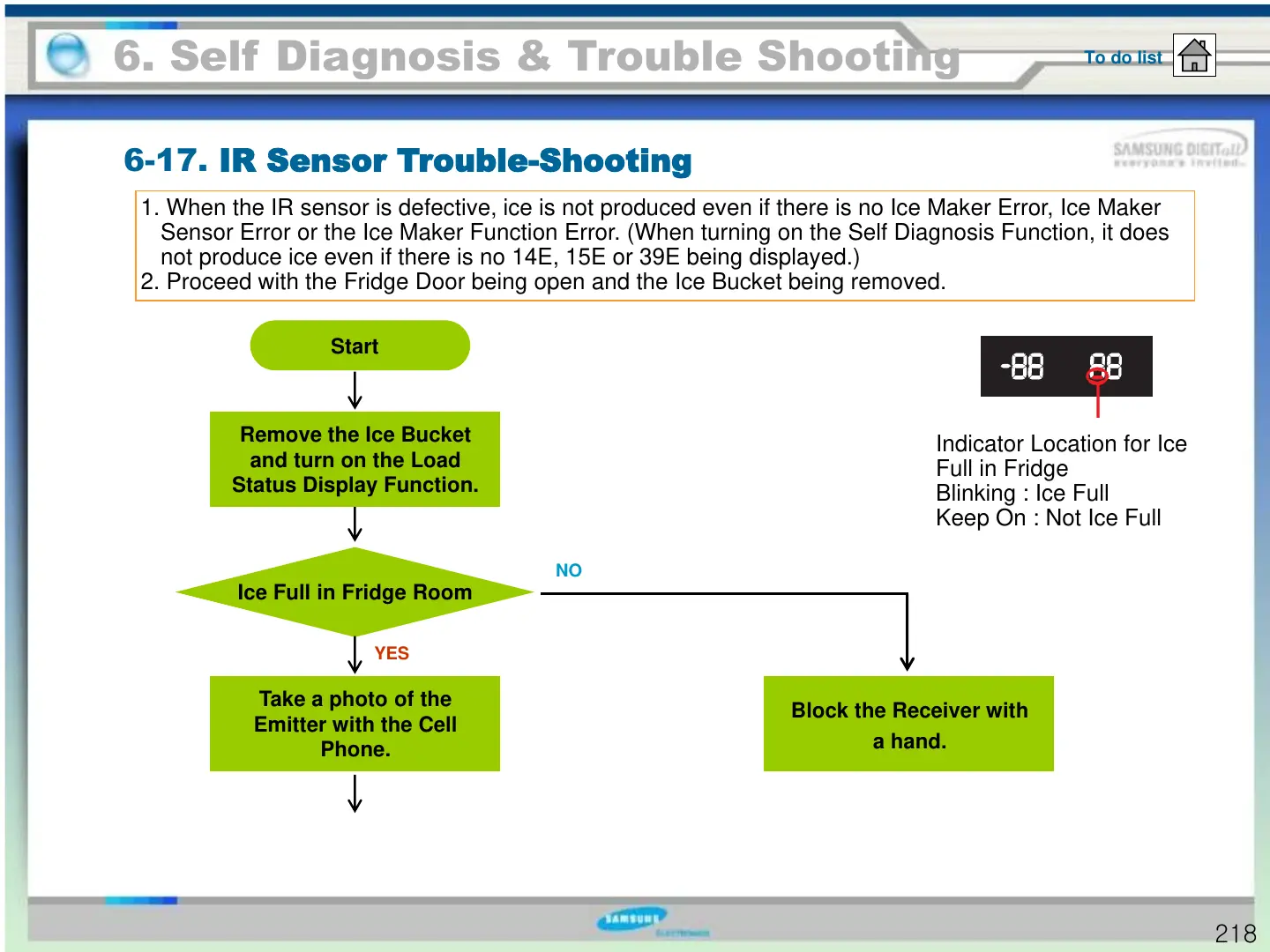6. Self Diagnosis & Trouble Shooting
To do list
6-17.
IR Sensor Trouble-Shooting
218
1. When the IR sensor is defective, ice is not produced even if there is no Ice Maker Error, Ice Maker
Sensor Error or the Ice Maker Function Error. (When turning on the Self Diagnosis Function, it does
not produce ice even if there is no 14E, 15E or 39E being displayed.)
2. Proceed with the Fridge Door being open and the Ice Bucket being removed.
Start
Ice Full in Fridge Room
Remove the Ice Bucket
and turn on the Load
Status Display Function.
YES
Take a photo of the
Emitter with the Cell
Phone.
Block the Receiver with
a hand.
NO
Indicator Location for Ice
Full in Fridge
Blinking : Ice Full
Keep On : Not Ice Full
