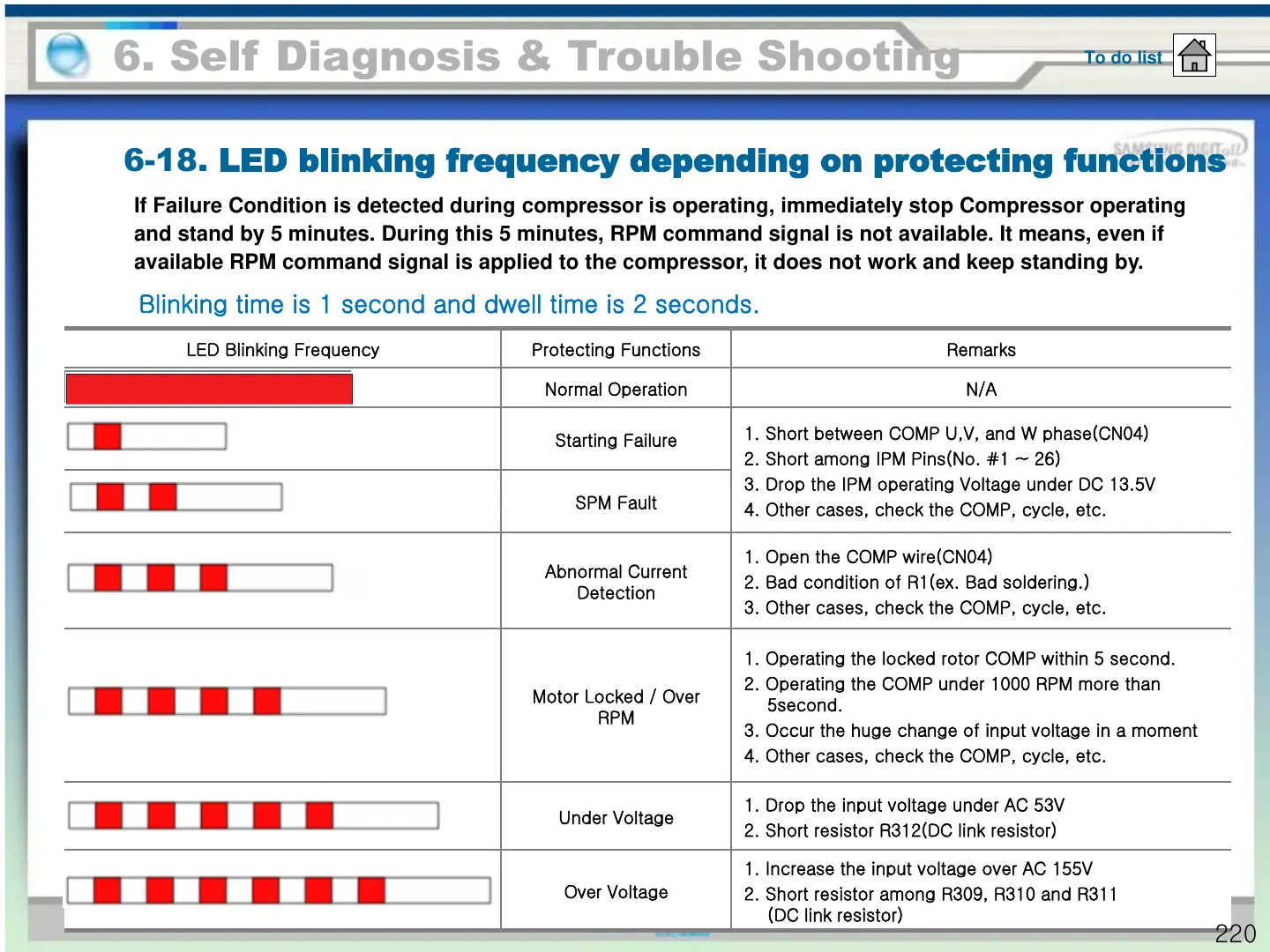If Failure Condition is detected during compressor is operating, immediately stop Compressor operating
and stand by 5 minutes. During this 5 minutes, RPM command signal is not available. It means, even if
available RPM command signal is applied to the compressor, it does not work and keep standing by.
6-18. LED blinking frequency depending on protecting functions
6. Self Diagnosis & Trouble Shooting
Blinking time is 1 second and dwell time is 2 seconds.
To do list
LED Blinking Frequency Protecting Functions Remarks
Normal Operation N/A
Starting Failure
1. Short between COMP U,V, and W phase(CN04)
2. Short among IPM Pins(No. #1 ~ 26)
3. Drop the IPM operating Voltage under DC 13.5V
4. Other cases, check the COMP, cycle, etc.
SPM Fault
Abnormal Current
Detection
1. Open the COMP wire(CN04)
2. Bad condition of R1(ex. Bad soldering.)
3. Other cases, check the COMP, cycle, etc.
Motor Locked / Over
RPM
1. Operating the locked rotor COMP within 5 second.
2. Operating the COMP under 1000 RPM more than
5second.
3. Occur the huge change of input voltage in a moment
4. Other cases, check the COMP, cycle, etc.
Under Voltage
1. Drop the input voltage under AC 53V
2. Short resistor R312(DC link resistor)
Over Voltage
1. Increase the input voltage over AC 155V
2. Short resistor among R309, R310 and R311
(DC link resistor)
220
