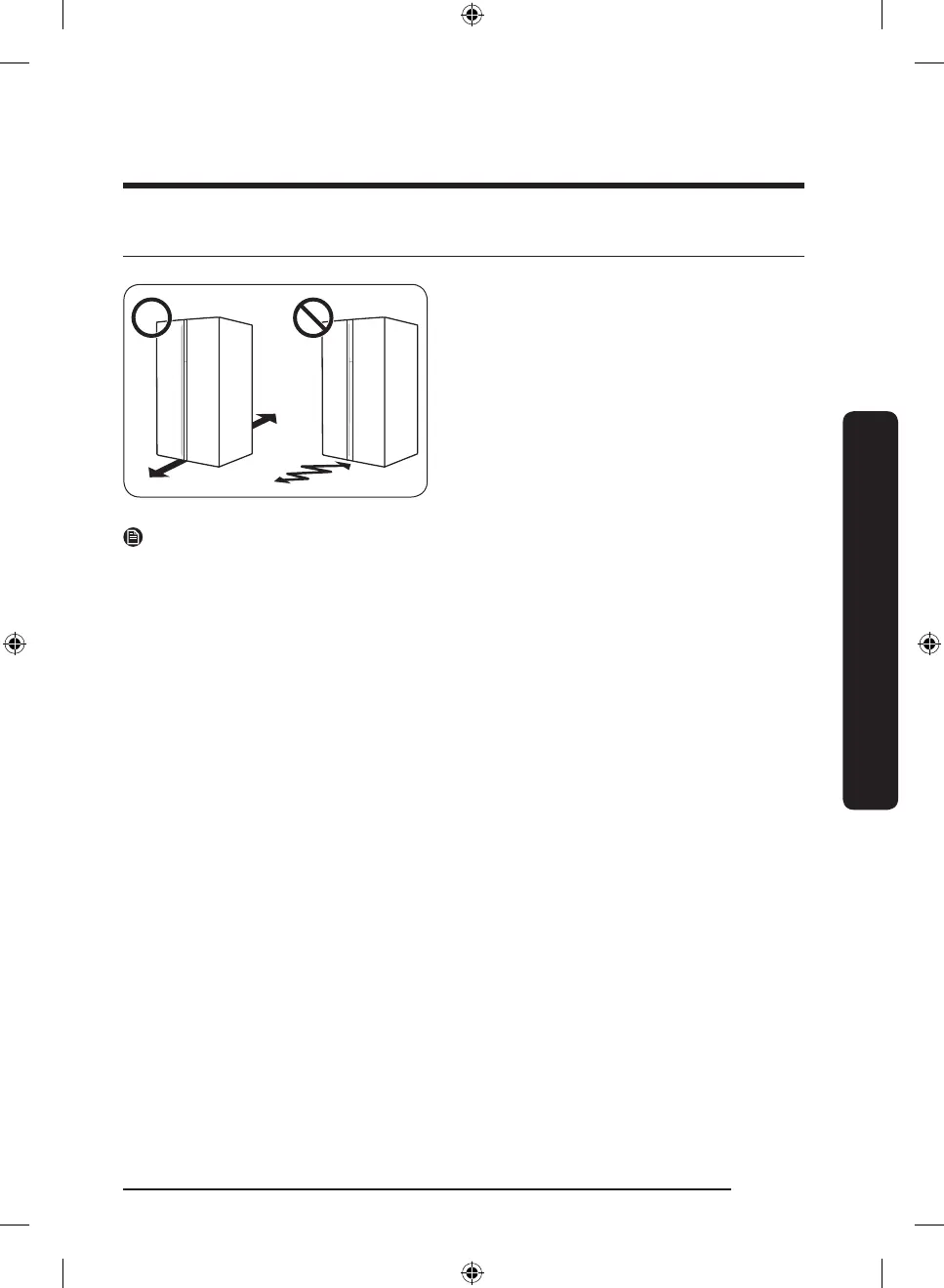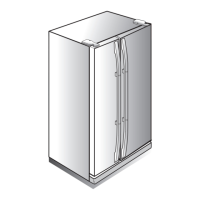English 19
Installation
STEP 2 Flooring
• The surface to install the refrigerator
must support a fully loaded refrigerator.
• To protect the oor, put a large piece
of cardboard on each leg of the
refrigerator when you move it for
installation.
• Once the refrigerator is in its nal
position, do not move it unless
necessary to protect the oor. If you
have to, use a thick paper or cloth such
as old carpets along the movement path.
NOTE
If the refrigerator cannot pass through the entrance due to its size, see the STEP 3 Door
removal for entrance section.
Untitled-4 19 2019-12-06 AM 11:57:26
