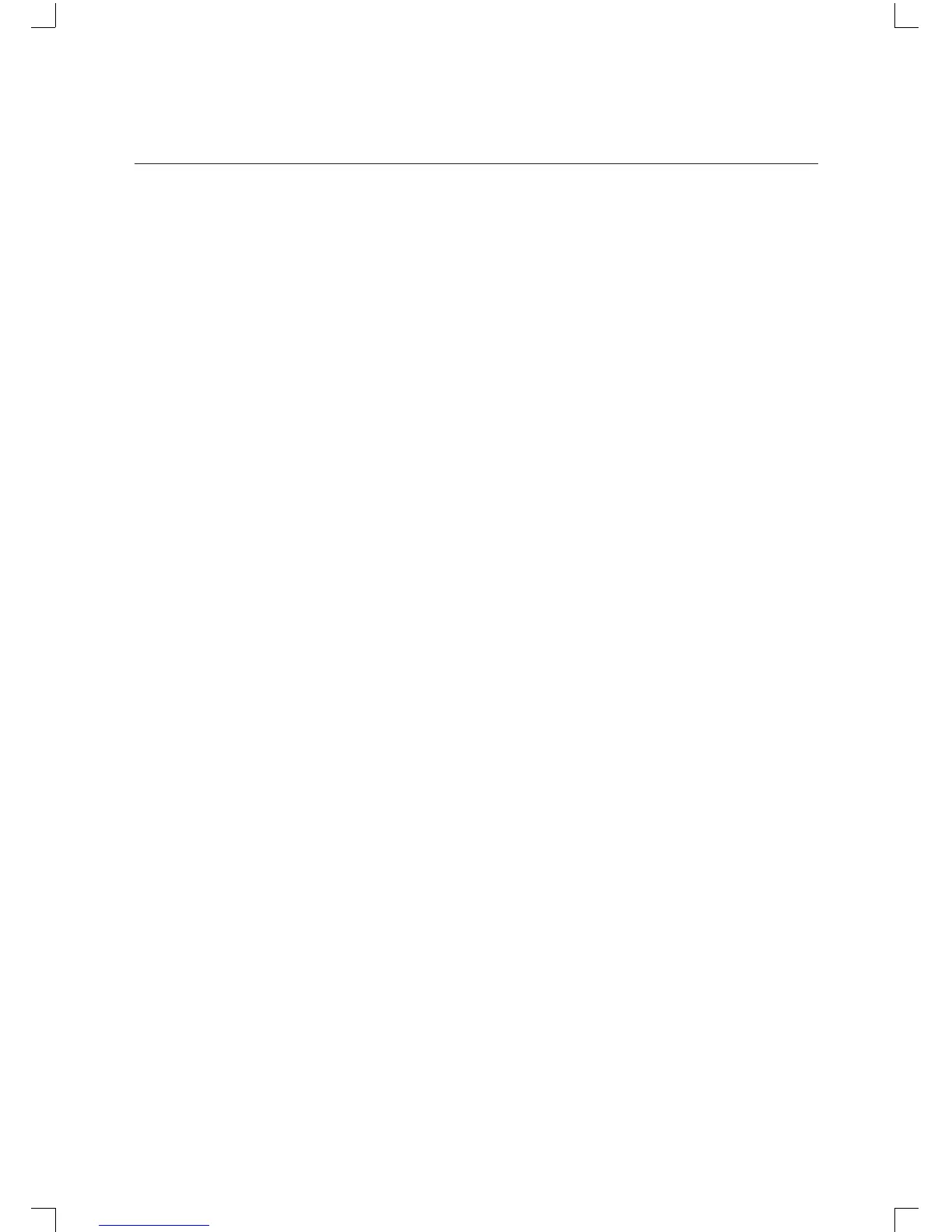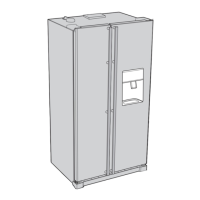06_safety information
safety information
• Make sure that the power plug is not squashed or
damaged by the back of the refrigerator.
• Do not bend the power cord excessively or place
heavy articles on it.
- This constitutes a fire hazard.
• Do not use a loose socket or a cord that shows
cracks or abrasion damage along its length or at either
end.
• If the power cord is damaged, have it replaced
immediately by the manufacturer or its service agent.
• When moving the refrigerator, be careful not to roll
over or damage the power cord.
• Do not insert the power plug with wet hands.
• Disconnect the power before cleaning or maintaining
your refrigerator.
- Do not use a wet or damp cloth when cleaning the
pulug.
• Remove any foreign matter or dust from the power
plug pins.
- Otherwise there is a risk of fire.
• If the refrigerator is disconnected from the power
supply, you should wait for at least ten minutes before
plugging it back.
• If the wall socket is loose, do not insert the power
plug.
- There is a risk of electric shock or fire.
• The appliance must be positioned so that the plug is
accessible after installation.
• Do use separate and reliable earthing power. Don’t
share a socket with other appliances. In order to
ensure safety, the socket and its connecting wire must
be able to bear over 10A current.
