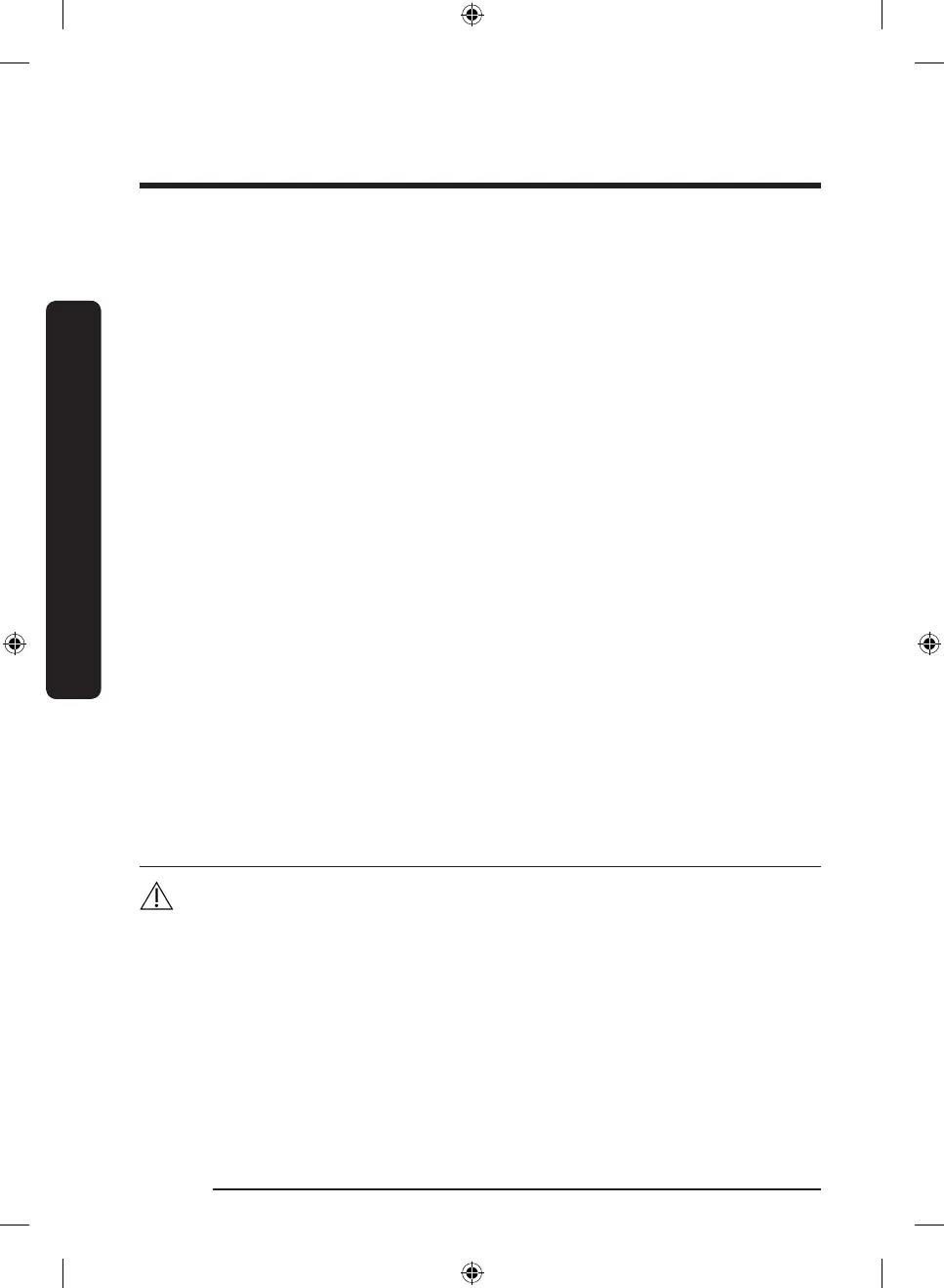Safety information
English16
Safety information
• If the interior or exterior LED lamp has gone out, contact
your nearest service center.
• If the refrigerator emits a burning smell or smoke, unplug
the refrigerator immediately and contact your Samsung
Electronics service center.
- Failing to do so may result in an electric or re hazards.
• Pull the power plug out of the socket before changing the
interior lamps of the refrigerator.
- Otherwise, there is a risk of electric shock.
• If you experience difculty changing a non-LED light,
contact a Samsung service center.
• If the product is equipped with LED lamps, do not
disassemble the Lamp Covers and LED lamps yourself.
- Contact a Samsung service center.
• Plug the power plug into the wall socket rmly.
• Do not use a damaged power plug, damaged power cord or
loose wall socket.
- This may result in an electric shock or re.
Usage warning
WARNING
• Keep ventilation openings, in the appliance enclosure or in
the built-in structure, clear of obstruction.
• Do not use mechanical devices or other means to
accelerate the defrosting process, other than those
recommended by the manufacturer.
• Do not damage the refrigerant circuit.
Untitled-10 16 2021-11-08 12:24:58
