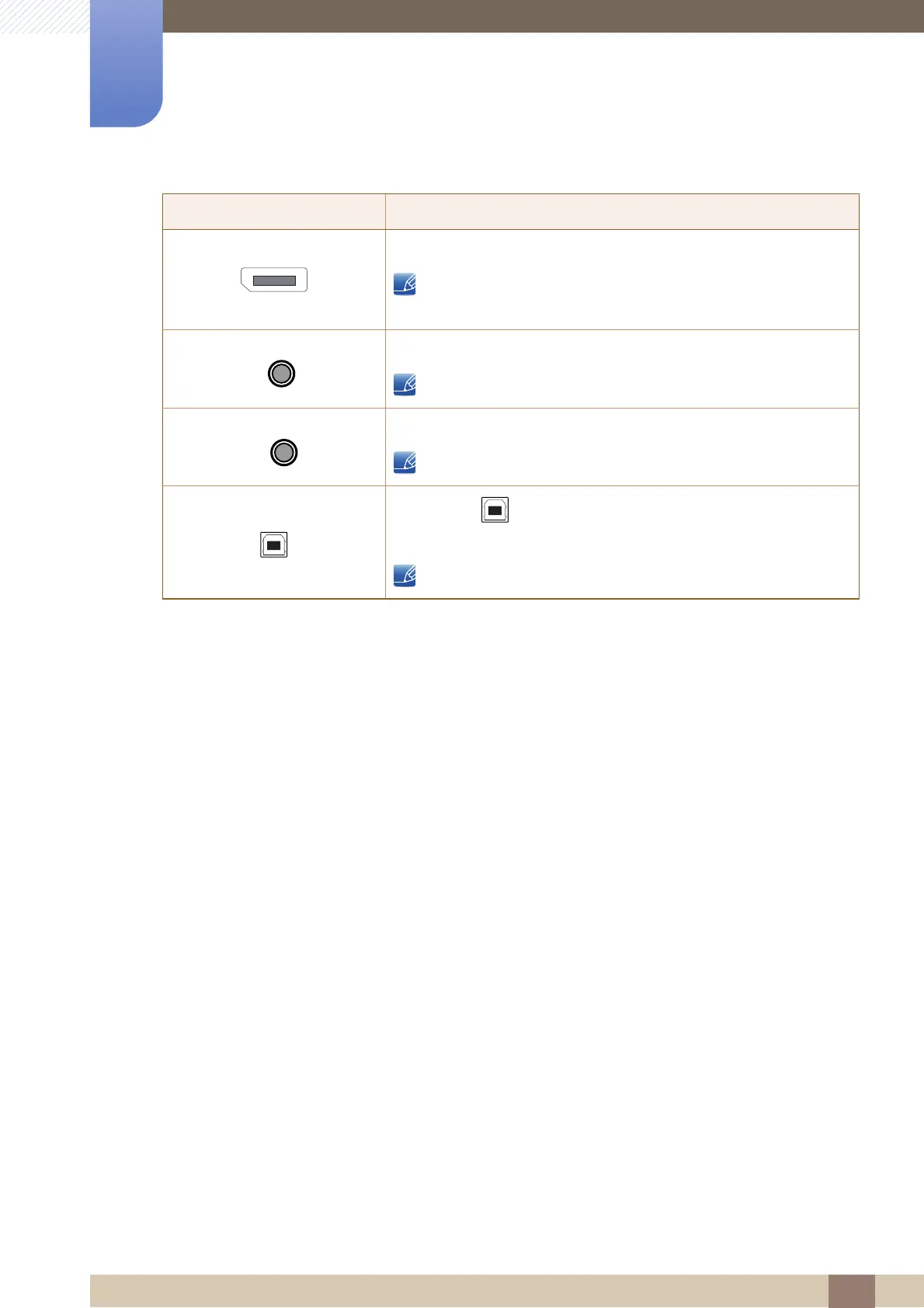23
Preparations
1
1 Preparations
Connects to a PC using a DP cable.
The [DP IN] terminal is supplied for the DP-dedicated models
only.
Connect to an audio-input source using an audio cable.
Applicable to the models that have speakers only.
Connect to an audio output device such as headphones.
Applicable to the models that have speakers only.
Connect the port of the monitor and the USB port of the
computer with the USB cable.
Applicable to the stand models that have USB ports only.
Port Ports
