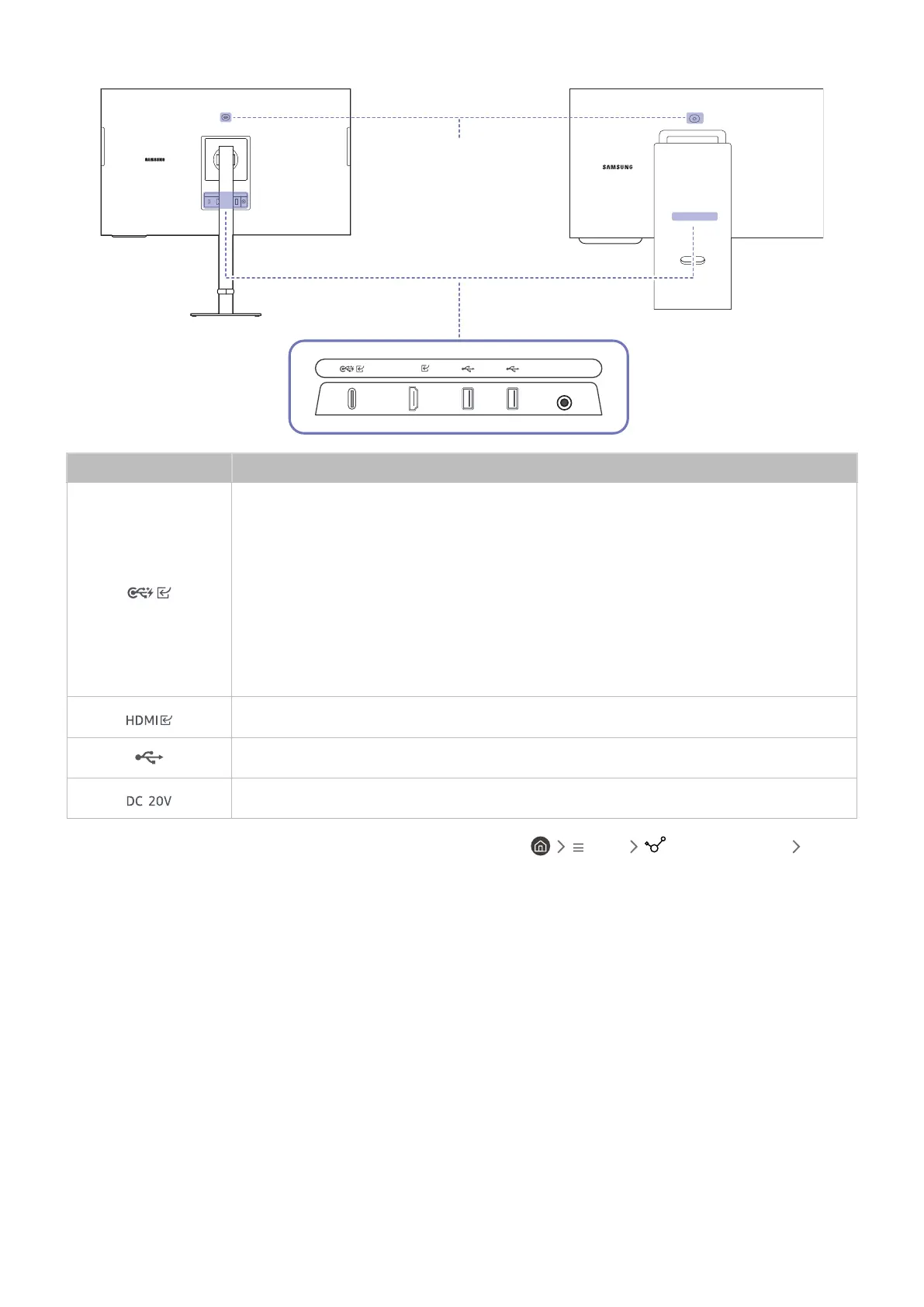- 23 -
DC 20V
HDMI
S27CM70* / S32CM70* S27CM80* / S32CM80*
Camera Port
Port
Description
● Connects to a source device using a USB Type-C cable. When connecting a USB Type-C
source device, make sure to use the USB Type-C 3.1 Gen2 10G cable so that the screen is
displayed properly.
" Lower version cables do not support the video input function (Displayport ALT).
● The USB Type-C port can be connected to a notebook or mobile device for charging.
" A maximum of 65 W charging power is supported. The charging speed may vary,
depending on the connected device.
● Use a camera from the PC connected to the USB Type-C port.
Connects to a source device using an HDMI cable or HDMI-DVI cable.
Connect to a USB device.
Connects to the AC/DC adapter.
" For more information about connection to an external device, refer to Menu Connected Devices
Connection Guide.
