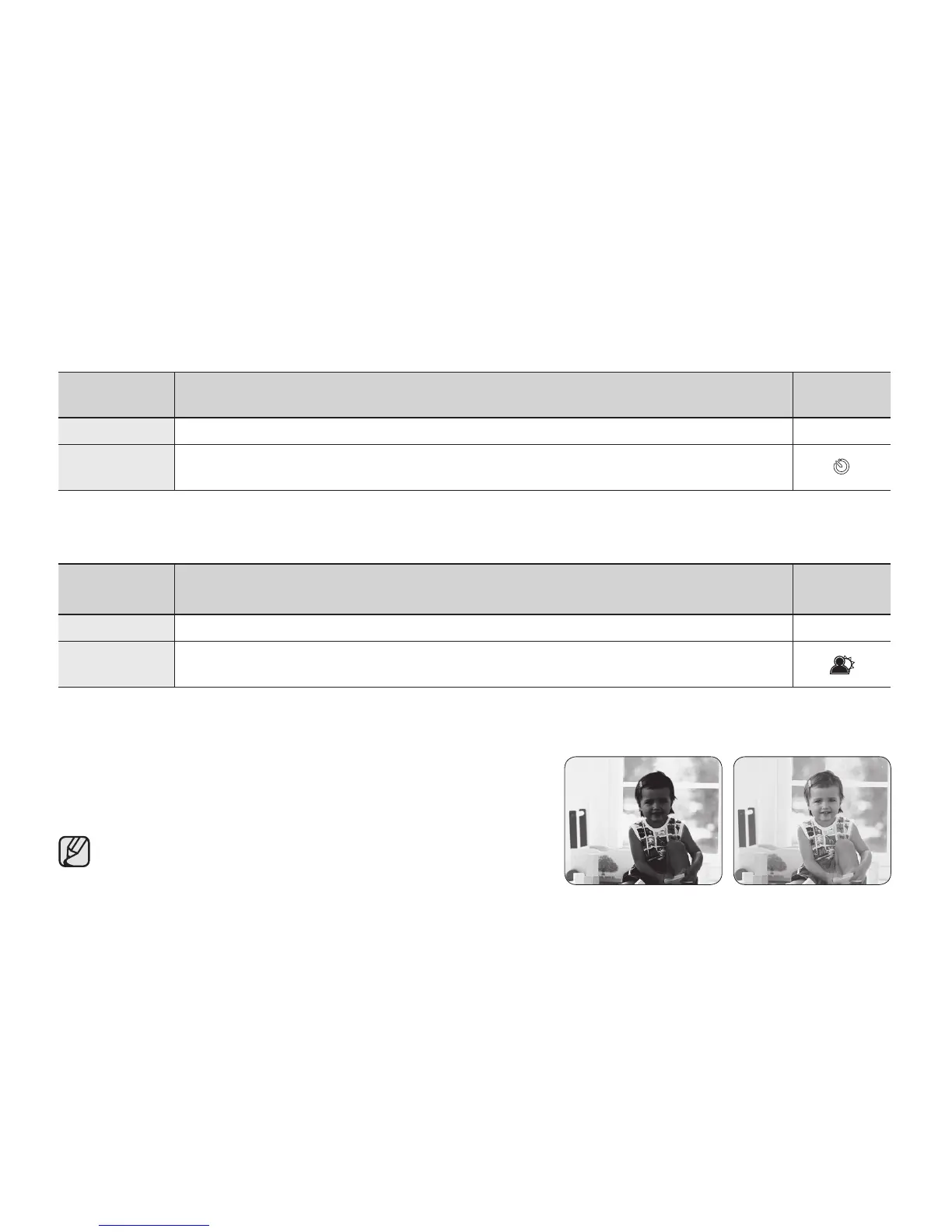English _65
Self Timer
• When you use the self timer function, recording begins automatically in 10 seconds.
• You can do the same operation by using the remote control.
page 38
Settings Contents
On-screen
display
Off
Disable the function.
None
10 Sec
Recording begins automatically in 10 seconds by pressing the Recording start/stop
or PHOTO button.
Back Light
When subject is lit from behind, this function will compensate for lighting so that the subject is not too dark.
Settings Contents
On-screen
display
Off
Disables the function.
None
On
- Backlight compensation is executed.
- Backlight compensation brightens the subject quickly.
Back lighting influences recording when the subject is darker than the background:
- The subject is in front of a window.
- The person to be recorded is wearing white or shiny clothes and is placed against a bright background; the
person’s face is too dark to distinguish his/her features.
- The subject is outdoors and the background is overcast.
- The light sources are too bright.
- The subject is against a snowy background.
•
This function will be set to “Off” in the EASY Q mode.
•
This function will work only in Movie record mode.
<Back light on>
<Back light off>
