
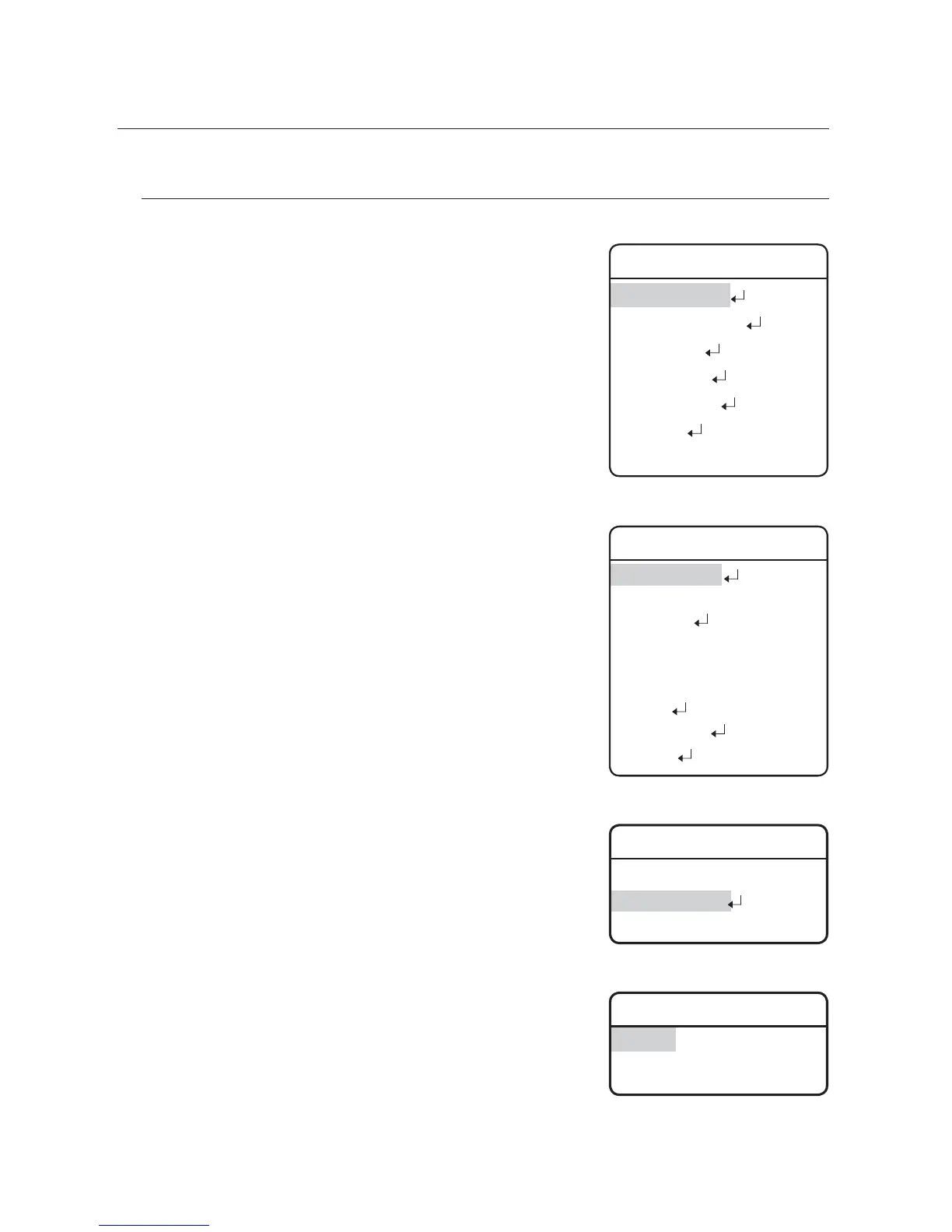 Loading...
Loading...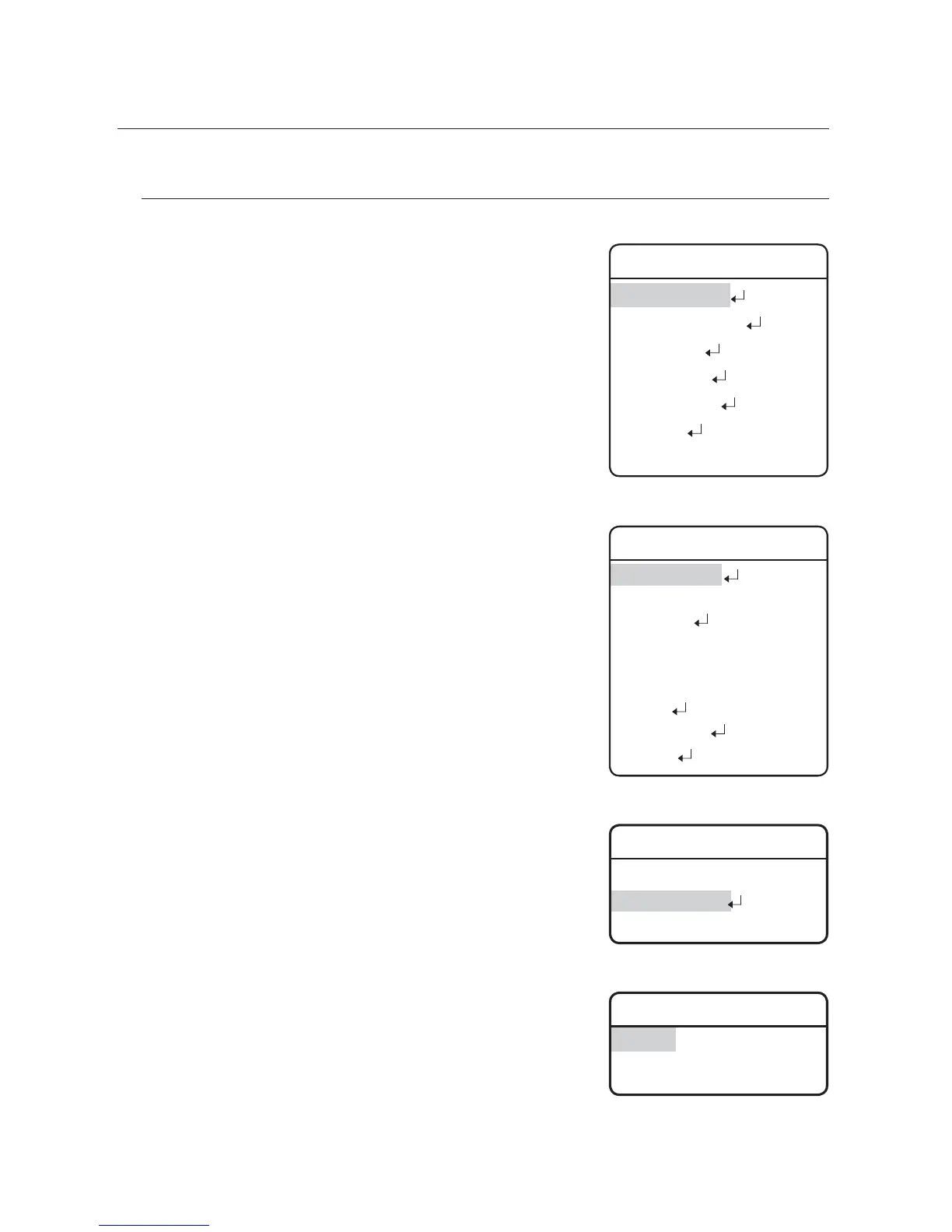
Do you have a question about the Samsung SCO-2080 and is the answer not in the manual?
| Image Sensor | 1/3" Super HAD CCD II |
|---|---|
| Aperture Ratio | F1.2 |
| Operating Temperature | -10°C ~ +50°C |
| Power Consumption | Max. 3.5W |
| Weatherproof | IP66 |
| Min. Illumination | 0.15Lux (F1.2, 50IRE), 0.0002Lux (Sens-up x512) |
| Zoom Ratio | 3.6x |
| Day & Night | ICR |
| Power Supply | 12V DC, 24V AC |