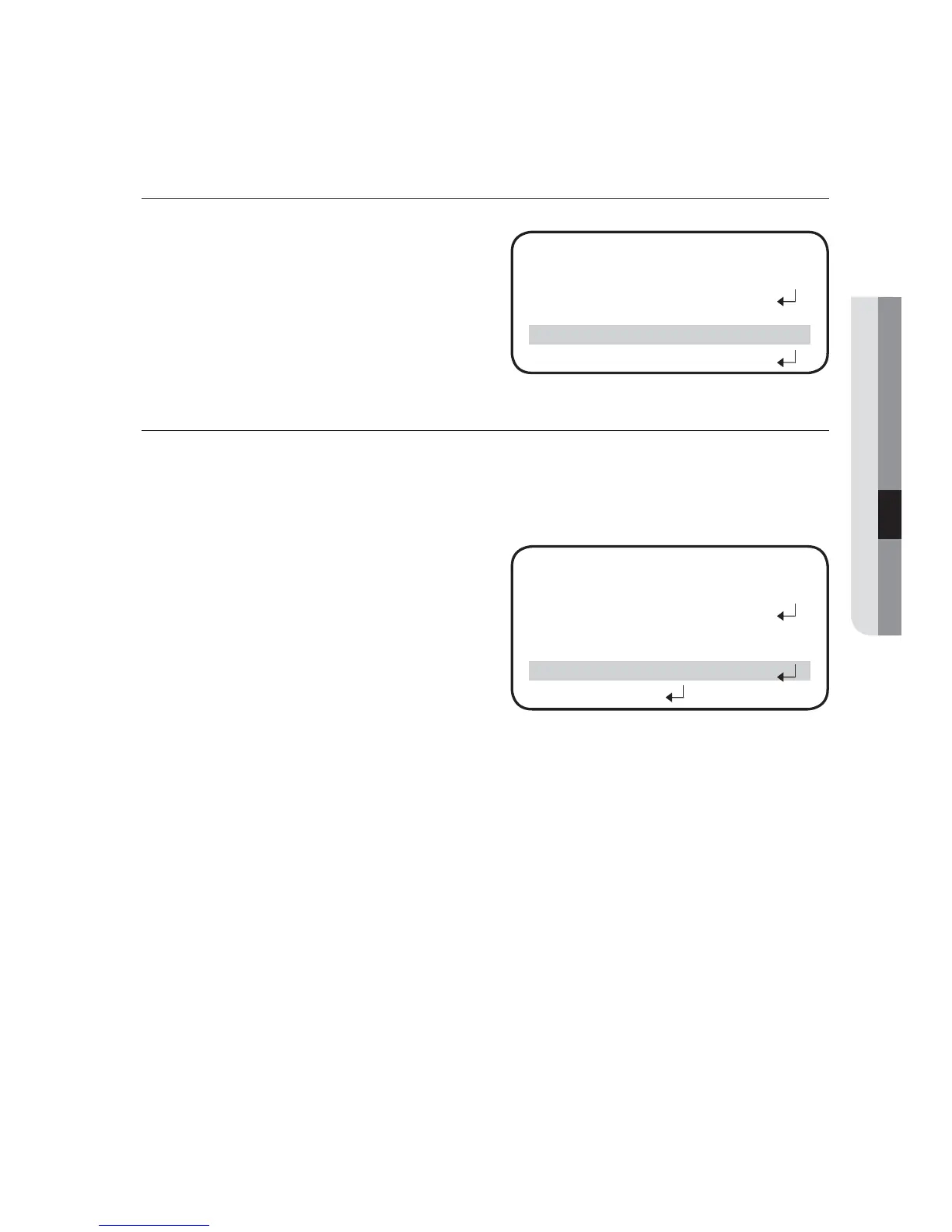English - 43
● SETUP (SCU-9051)
NUC (Calibration)
Press the SET button while the cursor is aligned with
“4. NUC” to calibrate. Screen operations will then be
temporarily suspended.
NUC MODE (Calibration Mode)
NUC(Non-uniformity Correction) is a menu calibrating all pixel’s characteristics to get better image.
Select an NUC operation mode. If you choose “MANUAL”, the user is to perform NUC manually, instead of
having the device conduct calibration automatically.
Press the SET button while the cursor is aligned with
“5. NUC MODE” to display the following NUC MODE
sub menu. Press the LEFT button or RIGHT button
while the cursor is aligned with “5.NUC MODE” to
switch from: INTERVAL
AMB
MANUAL
INTERVAL. Press the SET button again to adjust
the sub menu. Select “2. RETURN” to confi rm the
current setting and go back to the MAIN SETUP
menu screen. (Default value: INTERVAL)
INTERVAL : An NUC will be performed at the specifi ed INTERVAL.
AMB : An NUC will only be performed when a temperature change meeting the set temperature
(0.1°C-10.0°C) is detected by the internal temperature sensor.
MANUAL : An NUC will not be performed.
4.
5.
-
-
-
MAIN SETUP
1. BRIGHTNESS AUTO
2. CONTRAST MANUAL
3. RANGE AUTO
► 4. NUC
5. NUC MODE INTERVAL
MAIN SETUP
1. BRIGHTNESS AUTO
2. CONTRAST MANUAL
3. RANGE AUTO
4. NUC
► 5. NUC MODE INTERVAL
6. IMAGE ADJ
