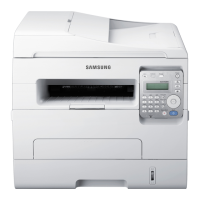Media and tray
45
2. Menu overview and basic setup
5
Printing on special media
The table below shows the special media usable in each tray.
The media is also shown in the Printing Preferences. To get the higest printing quality, select the proper media type from the Printing preferences window > Paper
tab > Paper Type (see "Opening printing preferences" on page 57).
For example, if you want to print on labels, select Labels for Paper Type.

