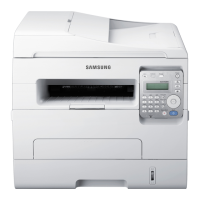4
Stops an operation at any time.
In Standby mode, clears/cancels the copy
options, such as the darkness, the document
type setting, the copy size, and the number of
copies.
Starts a job.
5
Selects the number of copies.
Allows you to use special copy features, such
as Clone, Collation, Auto Fit, 2Sides on 1pg, 2/
4 Up (multiple pages on a sheet), and Poster
copying.
Makes a copy smaller or larger than the original.
Allows you to save on toner by using less
toner to print a document.
Allows you to directly print files stored on a USB
flash drive when it is inserted into the USB port
in front of your machine.
6
7

