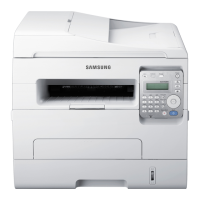S
CANNING
6.12
Using the Network Scan driver
Adding a Scanner
To register your scanner as an authorized network scanner, use
the Samsung Network Scan Manager window.
1
You can select
Start
→
Programs
→
Samsung Network
Printer Utilities
→
Network Scan
→
Network Scan
.
2
In the Samsung Network Scan Manager window, click the
Add Device
button, or double-click the
Add Device
icon.
3
Click
Next
.

