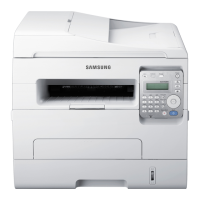G
ETTING
S
TARTED
2.12
UK users should plug the cord of the extension phone into
the supplied TAM lead and plug the cord of the TAM lead
into the
EXT
jack on the back of your machine.
N
OTES
:
• Use the TAM lead and the telephone line cord supplied with your
machine.
• In the United Kingdom, if a three-wire type (SHUNT-wire, older
equipment) telephone or answering machine is connected to the
EXT jack on the machine, the external equipment will fail to ring
when receiving an incoming call as the machine is designed to
operate with the latest technology. To prevent this
incompatibility, use two-wire (newer equipment) telephones or
answering machines.
2
Connect a USB cable to the USB connector on your
machine. You need to buy a USB 2.0 compliant cable that is
within 3 m in length
TAM lead
(For UK users only)
To the USB port on your computer

