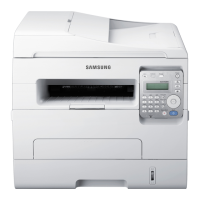2
G
ETTING
S
TARTED
2.29
Installing Software for Local Printing
A local printer is a printer directly attached to your computer
using the printer cable supplied with your printer, such as a USB
or parallel cable. If your printer is attached to a network, skip
this step and see “Installing Software for Network Printing” on
page 2.34.
You can install the printer software using the typical or custom
method.
N
OTE
: If the “New Hardware Wizard” window appears during the
installation procedure, click in the upper right corner of the box to
close the window, or click
Cancel
.
Typical Installation for local printing
This is recommended for most users. All components (Printer
Driver, Scanner Driver, Printer Settings Utility and SmarThru)
necessary for printer operations will be installed.
1
Make sure that the printer is connected to your computer
and powered on.
2
Insert the supplied CD-ROM into your CD-ROM drive.The
CD-ROM should automatically run, and an installation
window appears.
If the installation window does not appear, click
Start
and
then
Run
. Type
X:\setup.exe
, replacing “
X
” with the letter
which represents your drive and click
OK
.
3
Click
Next
.
• If necessary, select a language from the drop-down list.
•
View User’s Guide
: Allows you to view the User’s
Guide. If your computer doesn’t have Adobe Acrobat,
click on this option and it will automatically install Adobe
Acrobat Reader for you.

