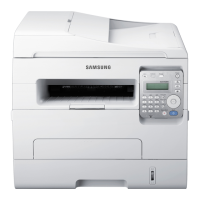viii
Clearing LCD Error Messages ........................................................ 9.12
Solving Other Problems ................................................................ 9.16
Paper Feeding Problems ......................................................... 9.16
Printing Problems .................................................................. 9.17
Printing Quality Problems ........................................................ 9.19
Copying Problems .................................................................. 9.24
Scanning Problems ................................................................ 9.25
Fax Problems ........................................................................ 9.26
Network Scan Problems .......................................................... 9.27
Common Linux Problems ........................................................ 9.28
10. USING USB FLASH DRIVE
About USB Flash Drives ................................................................ 10.2
Installing a USB Flash Drive .......................................................... 10.2
Scanning to USB Flash Drive ......................................................... 10.3
Scanning With Default Settings ................................................ 10.3
Scanning With Your Own Settings ............................................ 10.4
Managing the USB Flash Drive ....................................................... 10.6
Changing the Default Settings ................................................. 10.6
Deleting an Image File ........................................................... 10.7
Formatting the USB Flash Drive ............................................... 10.8
Viewing the USB Memory Status .............................................. 10.9
Printing From the USB Flash Drive ................................................ 10.10
Backing Up Data ........................................................................ 10.11
A. USING YOUR MACHINE IN LINUX
Getting Started ............................................................................. A.2
Installing the MFP Driver ................................................................ A.3
System Requirements .............................................................. A.3
Installing the MFP Driver .......................................................... A.4
Uninstalling the MFP Driver ....................................................... A.6
Using the MFP Configurator ............................................................. A.7
Opening the MFP Configurator ................................................... A.7
Printers Configuration .............................................................. A.8
Scanners Configuration ............................................................ A.9
MFP Ports Configuration .......................................................... A.10
Configuring Printer Properties ....................................................... A.11
Printing a Document .................................................................... A.12
Printing from Applications ....................................................... A.12
Printing Files ......................................................................... A.13
Scanning a Document .................................................................. A.14
Using the Image Editor ........................................................... A.17
B. USING YOUR MACHINE ON A NETWORK
About Sharing the Machine on a Network .......................................... B.2
Setting Up a Locally-Shared Machine ................................................ B.3
In Windows 98/Me ................................................................... B.3
In Windows NT 4.0/2000/XP ..................................................... B.4
Setting Up a Network-Connected Machine ......................................... B.5
Configuring Network Parameters on the Control Panel .................. B.5

