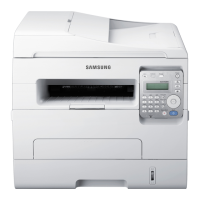4.AlignmentandTroubleshooting
•ClearAllMemory
Thefunctionresetsthesystemtofactorydefaultsettings.Thisfunctionisusedtoresetthesystemtotheinitialvalue
whentheproductisfunctioningabnormally.Allthevaluesarereturnedtothedefaultvalues,andalltheinformation,
whichwassetbytheuser,willbeerased.
NOTE
Alwaysperformamemoryclearafterreplacingthemainboard.Otherwise,thesystemmaynotoperateproperly.
•TonerLowLevel
Thefunctionistosetupthetimetoinformtonerlowstatus.Thisfunctioncanprovideuserconvenienceforreplacing
thetonercartridge.
•ClearCount
Thisfunctionresetsthecountvalueyouselect.
•EngineFooter
Thisfunctionisformonitoringoftheenginestatus.Ifyouperformthisfunction,atprinting,thesettingvalueforengine
isshownonthebottomoftheprintedpage.
d)MachineTest
•SwitchTest
Usethisfeaturetotestallkeysontheoperationcontrolpanel.TheresultisdisplayedontheLCDwindoweach
timeyoupressakey.
•TestParamSet(HandsetModelonly)
Youcansettheparameterforhandsetstandard.
NOTE
Theparametervalueissetatthebestconditionintheshipmentfromfactory.
•ModemTest
Usethisfeaturetohearvarioustransmissionsignalstothetelephonelinefromthemodemandtocheckthemodem.If
notransmissionsignalsoundisheard,itmeansthemodempartofthemainboardmalfunctioned.
•DramTest
Usethisfeaturetotestthemachine’sDRAM.TheresultappearsintheLCDdisplay.
•ShadingTest
ThefunctionistogettheoptimumscanqualitybythespeciccharacteroftheCIS(ContactImageSensor).Ifthecopy
imagequalityispoor,performthisfunctiontochecktheconditionCISunit.
e)Report
•Allreport
Youcanprintallreportatatime.
•Protocol
ProtocollistshowsthesequenceoftheCCITTgroup3T.30protocolduringthemostrecentsendingorreceiving
operation.Usethislisttocheckforsendandreceiveerrors.
•SuppliesInfo
SuppliesInformationReportshowstonercartridgeinformationsuchastonerremaining,tonercapacity,tonerproduct
dateetc.
4-23Copyright©1995-2012SAMSUNG.Allrightsreserved.

