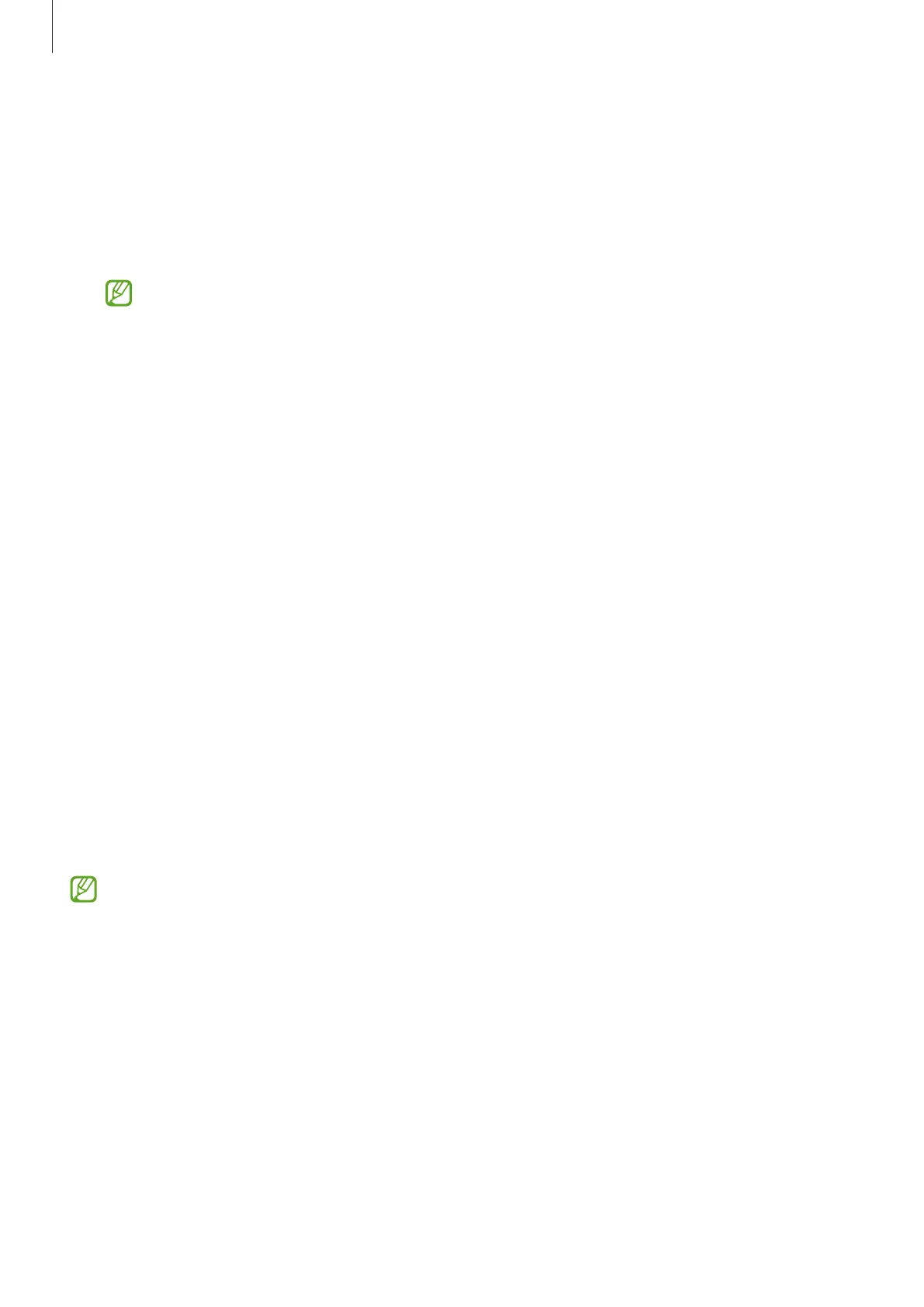Apps and features
50
General
•
Auto HDR
: Take pictures with rich colours and reproduce details even in bright and
dark areas.
•
Grid lines
: Display viewfinder guides to help composition when selecting subjects.
•
Location tags
: Attach a GPS location tag to the picture.
•
GPS signal strength may decrease in locations where the signal is
obstructed, such as between buildings or in low-lying areas, or in poor
weather conditions.
•
Your location may appear on your pictures when you upload them to the
internet. To avoid this, turn off the location tag setting.
•
Shooting methods
: Select additional shooting methods for taking a picture or
recording a video.
•
Settings to keep
: Keep the last settings you used, such as the shooting mode, when
you open the camera.
•
Storage location
: Select a storage location. This feature will appear when you insert
an SD card.
•
Watermark
: Add a watermark in the bottom left corner when taking pictures.
Privacy
•
Privacy Notice
: Access the Privacy Notice.
•
Permissions
: Access the permissions required to use the Camera app.
•
Reset settings
: Reset the camera settings.
•
Contact us
: Ask questions or check out the frequently asked questions.
•
About Camera
: Check the Camera app version and legal information.
Some features may not be available depending on the model.
