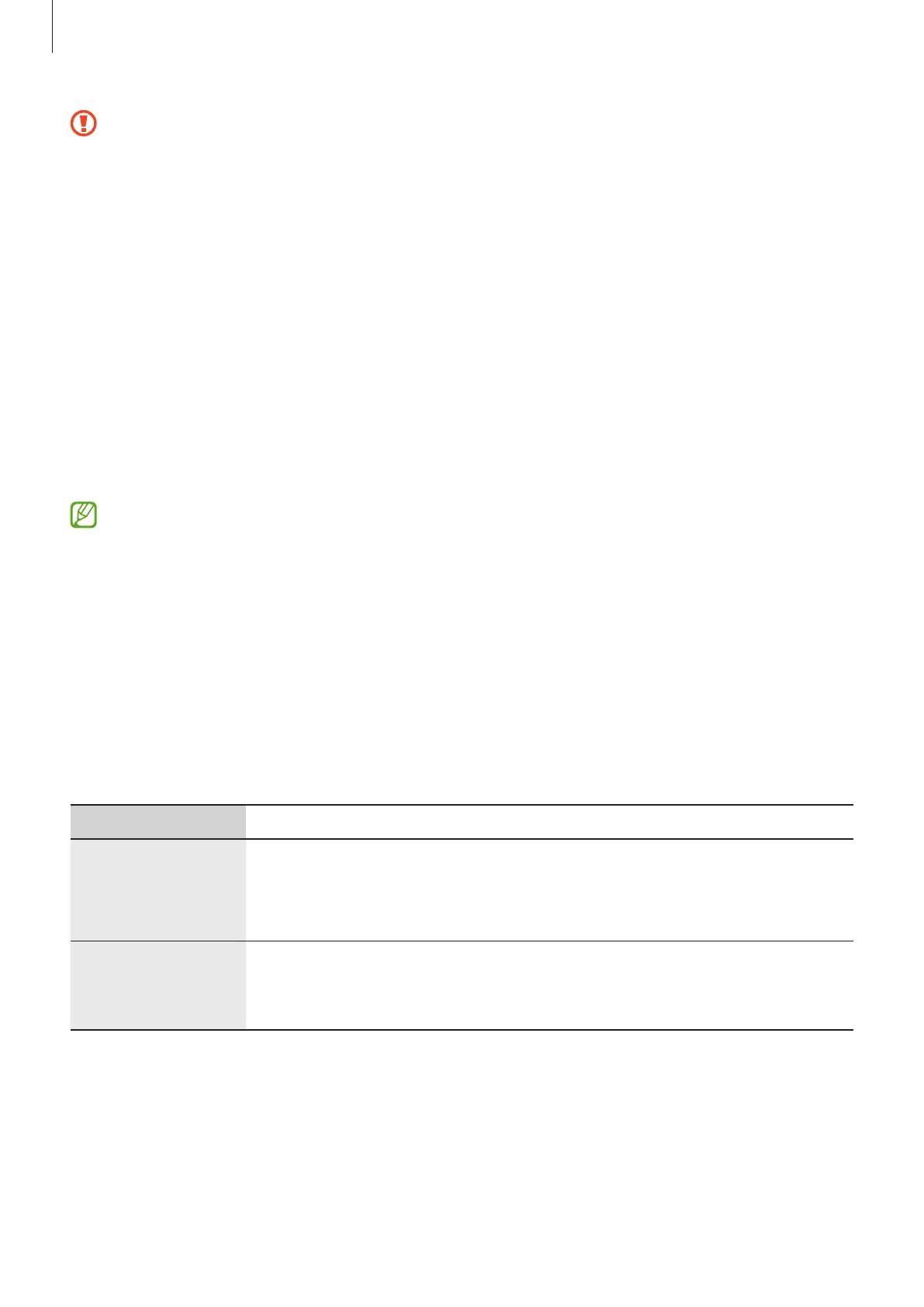Getting started
10
•
When using the speakers, such as when playing media files or using
speakerphone, do not place the device close to your ears.
•
Be careful not to expose the camera lens to a strong light source, such as direct
sunlight. If the camera lens is exposed to a strong light source, such as direct
sunlight, the camera image sensor may be damaged. A damaged image sensor is
irreparable and will cause dots or spots in pictures.
•
If you use the device with its glass or acrylic body broken, there may be a risk
of injury. Use the device only after it has been repaired at a Samsung Service
Centre.
•
If dust or foreign materials enter the microphone, speaker, or receiver, the
device’s sound may become quiet or certain features may not work. If you
attempt to remove the dust or foreign materials with a sharp object, the device
may be damaged and its appearance may be affected.
•
Connectivity problems and battery drain may occur in the following situations:
‒
If you attach metallic stickers on the antenna area of the device
‒
If you attach a device cover made with metallic material to the device
‒
If you cover the device’s antenna area with your hands or other objects while
using certain features, such as calls or the mobile data connection
•
Do not allow water to contact the touchscreen. The touchscreen may
malfunction in humid conditions or when exposed to water.
Hard buttons
Button Function
Side button
•
Press and hold to turn the device on or off.
•
Press to turn on or lock the screen.
•
Press twice to launch the app or feature you set.
Side button +
Volume Down
button
•
Press simultaneously to capture a screenshot.
•
Press and hold simultaneously to turn off the device.
Setting the Side button
Select an app or feature to launch by pressing the Side button twice.
Open
Settings
, tap
Advanced features
→
Side button
, and then select an option you
want.
